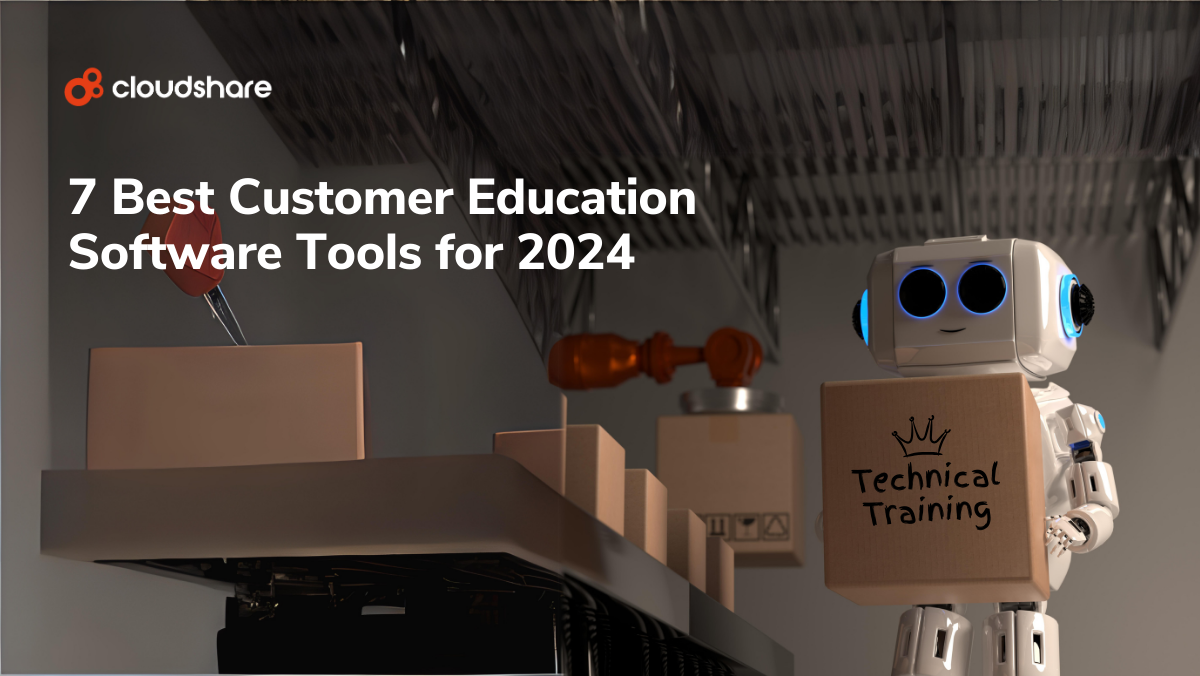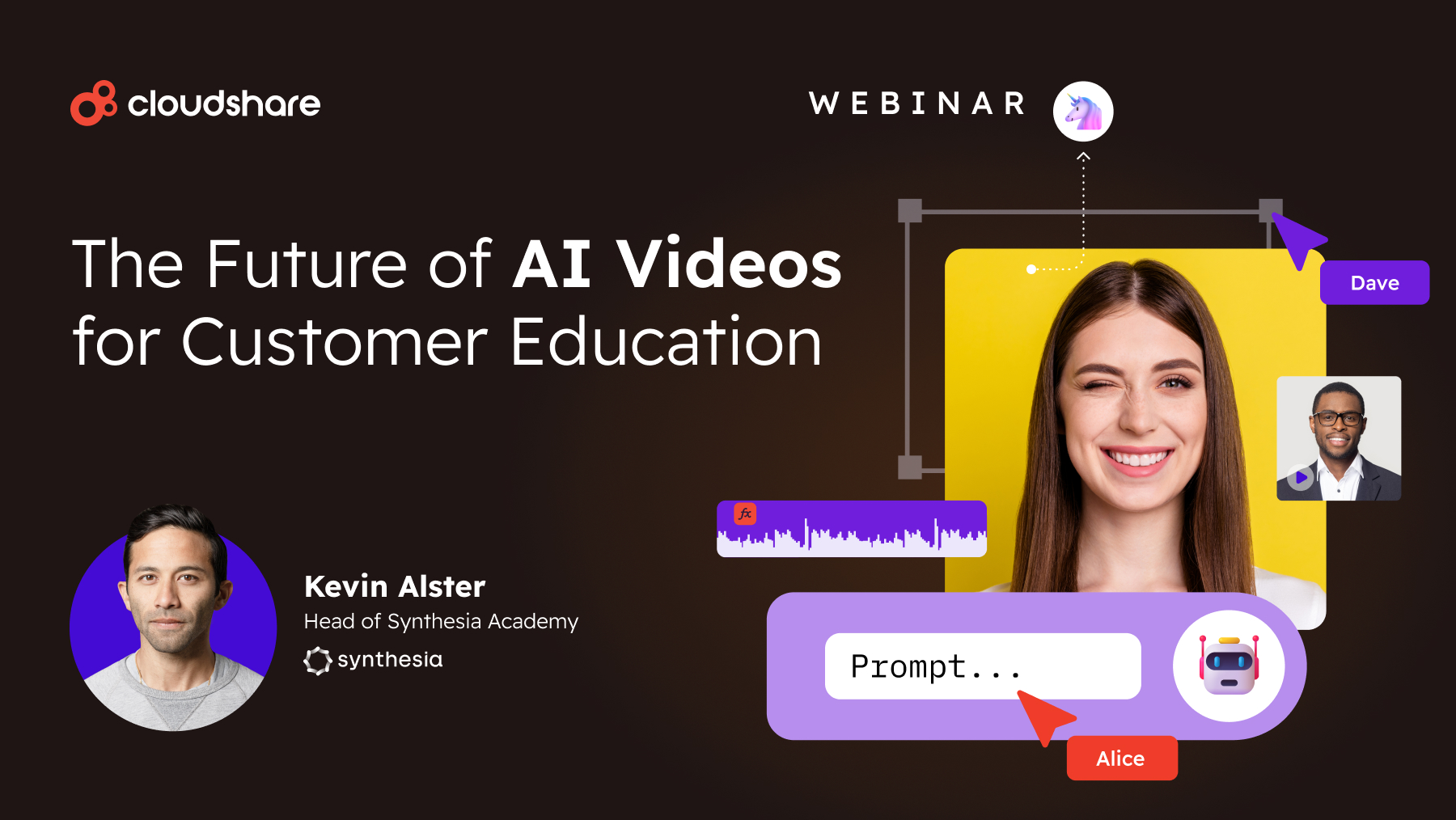Glossary
Cloud-Based Training System
Businesses rely on cloud applications and services more than ever, thanks to the cloud’s superior efficiency and accessibility. Those benefits also extend to corporate training programs, and cloud-based training systems have become the standard for providing quality instruction to employees and customers.
How Does Cloud-Based Training Software Work?
Cloud training is a subset of e-learning and the counterpart to locally hosted training tools. “Cloud” refers to the digital cloud, where training occurs virtually on the Internet rather than in a classroom.
Just like how Zoom calls bring business communication into the cloud, virtual training ensures your instructors and participants don’t have to be in the same room to engage with your training programs.
But cloud-based training systems take it a step further. Participants don’t even need to download or install any software. All an employee or customer needs is a device with an Internet connection to interact with your training. This level of convenience minimizes frustration and increases the chance one will find value in your program.
Instructors create customized content and upload it to the cloud through a learning management system (LMS), where customers or employees can access it. Other terms for this technology include cloud LMS and Software-as-a-Service (SaaS) LMS.
Why Should I Consider Cloud-Based Training Labs?
Bringing the classroom to the cloud benefits the participants, instructors, and the company.
Accessibility
Remote learning enables instructors to upload course content into the cloud from any location, and users can subsequently access that content remotely at any time from anywhere. Business-grade training LMS systems become a one-stop shop for everything training-related, whether for tracking progress or collaborating during coursework.
Cloud training is also device-agnostic. Any Internet-connected device (a desktop, laptop, smartphone, or tablet) allows a participant to access learning tools and materials. This level of accessibility minimizes frustration and boosts engagement rates.
Many of us are simply too busy to tether ourselves to the office, so cloud training is the perfect solution for fitting important learning tools into our schedules.
A More Robust Learning Experience
Instructors are not limited to PDFs and PowerPoint slides. Interactive elements like quizzes, polls, and discussion boards are available through remote training platforms, unlocking new ways to engage learners with more complicated materials.
Group chat and one-on-one video conferencing are also on the table to help close the gap between remote and in-person training.
Technical Advantages
Cloud training platforms, by definition, run on the service provider’s hardware and software rather than your own. This setup results in several benefits:
- Reduced management overhead. You effectively outsource all technical support and update work, as all maintenance occurs off-site. Your staff doesn’t need specialized knowledge to jump into your training program.
- Lower cost. Cloud services negate the need to bring your own technical infrastructure, significantly lowering the initial investment of a training program. Instead of paying for hardware and software, you can easily bill a regular monthly fee from your service provider.
- Scalability. You’ll never know when you’re getting new employees, partners, or customers who need more training. With a cloud platform, you don’t have to worry about costly upgrades as your organization grows.
- Data security. Cloud backups prevent data loss and protect your content and user progress. Cloud training platforms also come with cybersecurity tools to protect sensitive data. Features like encryption defend against data breaches that may erode your users’ trust.
- Automatic updates. You’ll have peace of mind knowing that you’re always working with the latest version of the content. From security patches to feature updates, your service provider handles all the overhead, leaving your instructors and participants to focus on the coursework.
Cloud-based training labs have arrived just in time to match today’s “on the go” society. Customers and employees continue to push for remote training, and meeting that demand is precisely how your business can ensure results.
What Are the Use Cases for a Virtual Training System?
Another significant benefit is that the business can distribute cloud labs quickly to whoever needs training resources.
For instance, a sales training system teaches customer service representatives how to answer difficult questions and respond to client concerns. Studies have indicated a positive correlation between organizational training investment and revenue; the average income per employee went up 218% due to staff training.
But employees aren’t the only ones who need help. A customer training system empowers your clients with the knowledge they need to get more value from your products and services. In complicated industries like software, companies can drive up sales and customer satisfaction rates while lowering customer service costs by informing clients exactly how you can serve their needs.
How Do I Choose a Cloud Training Service Provider?
Start your search for a cloud-based training environment by looking at your needs first. What do you want to accomplish through training? What capabilities would you then need from a service provider? Examples include:
- Customized course content
- Multimedia features
- Support for third-party content
- Reporting and analytics
- Chat and communication features
Consider your future needs in case your training evolves over time. Discuss with internal stakeholders when making your decision. A group discussion will help uncover what you want to accomplish through an LMS and how to budget for it.
Cloud training is such a popular field that many vendors offer the service. Ask around for pricing information and book demos whenever possible.
Questions to Ask a Potential Vendor
Ask the following questions during demos to help pin down the perfect vendor.
- How reliable is your service? Cloud training platforms must be available almost anytime, even during your off-hours so that users can access course materials at home for reference. Make your expectations regarding service availability clear and ensure there’s a plan in case of a breakdown.
- When do you expect downtime? If regularly scheduled maintenance is mandatory, optimize your schedule around the maintenance windows, so your users don’t feel the impact.
- What are your security plans? Cybersecurity is a major consideration when switching to the cloud. What plans does the vendor have in case of a security breach? Will data backups be available, and how long will it take to recover the platform back to regular operation?
- How do you handle logins? Aim for a single sign-on (SSO) option if possible. Doing so minimizes frustration for your users and makes managing the coursework much easier.