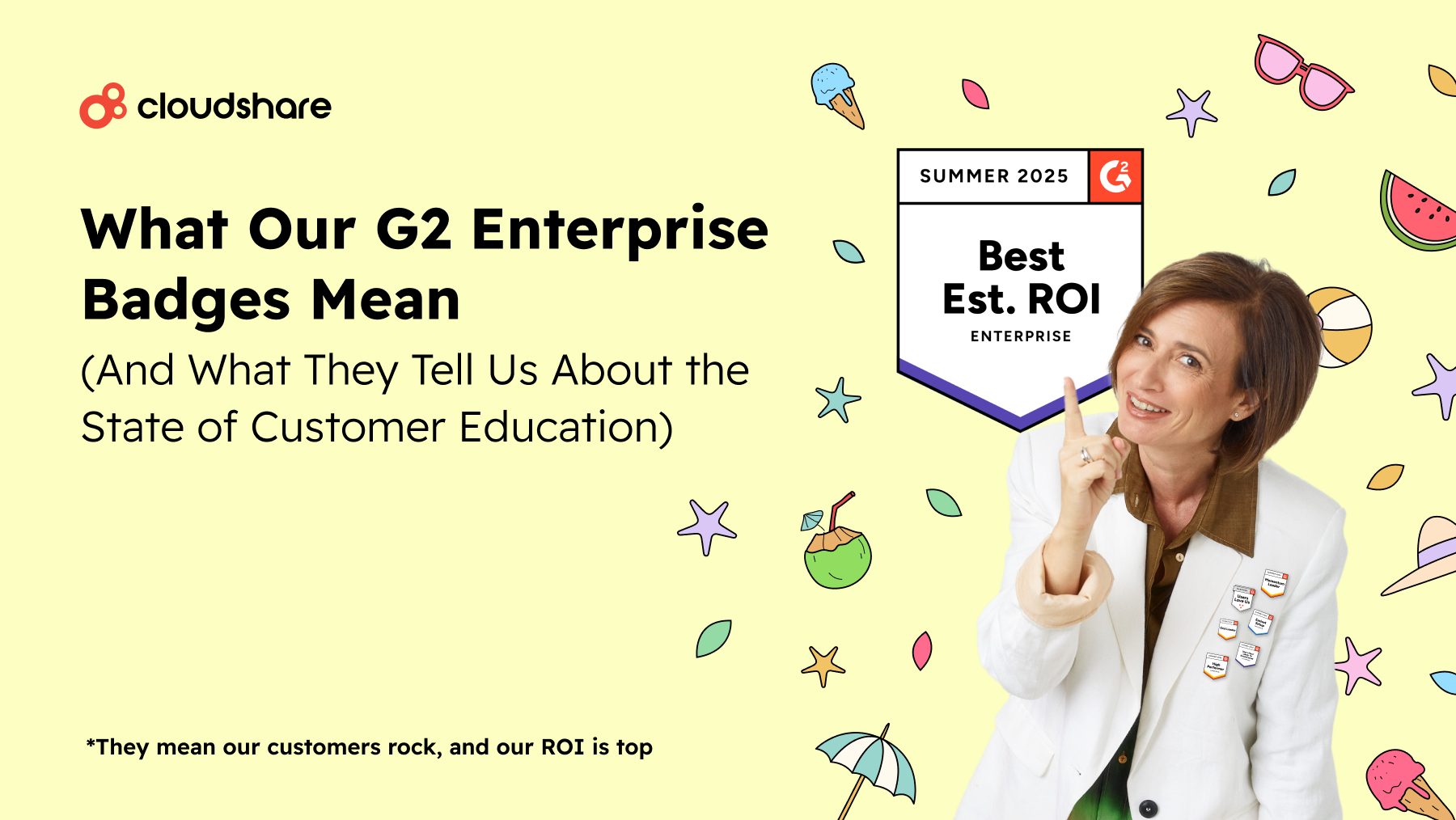Once in a while I encounter an error that doesn’t provide any helpful information. This is exactly what happened the other day when I opened my SharePoint 2013 site . I had previously provisioned my SharePoint Server 2013 farm using CloudShare’s pre-configured templates, that come ready with automated package installation, and snapshots. The lab set up was simple and fast and took me under 5 minutes to provision and under 1 minute to restore it from hibernation.
Avoid Future Errors – Use Virtual IT Labs for SharePoint

I was happy and satisified with the ease! That quickly vanished when I came to open my site, only to find out that the website cannot display the page due to an HTTP 500 Internal Server Error! How annoying ?!
First thing I tried to do is open SharePoint Central Administration, to see if I get the same error message. Strangely, I was able to open Central Administration without any errors.
I opened IIS Manager to make sure SharePoint – 80 Application Pool was running, and I noticed that SecurityTokenServiceApplicationPool application pool was stopped.
I started SecurityTokenServiceApplicationPool application pool, refreshed my SharePoint site but that didn’t resolve the issue. I opened IIS manager and noticed that SecurityTokenServiceApplicationPool was stopped again.
In that case, best thing to do was to open IIS events log and check what’s going on with SecurityTokenServiceApplicationPool application pool.
The IIS event log showed the warning ID 5021:
The identity of application pool SecurityTokenServiceApplicationPool is invalid. The user name or password that is specified for the identity may be incorrect, or the user may not have batch logon rights. If the identity is not corrected, the application pool will be disabled when the application pool receives its first request. If batch logon rights are causing the problem, the identity in the IIS configuration store must be changed after rights have been granted before Windows Process Activation Service (WAS) can retry the logon. If the identity remains invalid after the first request for the application pool is processed, the application pool will be disabled. The data field contains the error number.
In order to resolve this problem I navigated back to IIS manager -> SecurityTokenServiceApplicationPool application pool-> Advanced Settings.
Navigated to the Identity option.
Updated the user’s credentials and clicked on OK.
Avoid Future Errors – Use Virtual IT Labs for SharePoint

I performed iisreset.
And opened IIS manager again to check if it worked. SecurityTokenServiceApplicationPool was now started and didn’t stop anymore.
My SharePoint 2013 site was working again!
Conclusion
CloudShare’s integrated suite of self-service solutions for creating, customizing and sharing virtual environments provides a solution for a range of business needs, including development and testing, sales and virtual training.
With CloudShare’s self-service virtual IT lab, you can build your SharePoint 2013 farm in minutes and conduct tests, freeze bugs and take snapshots of applications and databases in addition to running multiple tests in parallel on replicated infrastructures.
Check out our library of pre-configured VM templates complete with Sharepoint farms for your Sharepoint development and test needs.
Avoid Future Errors – Use Virtual IT Labs for SharePoint