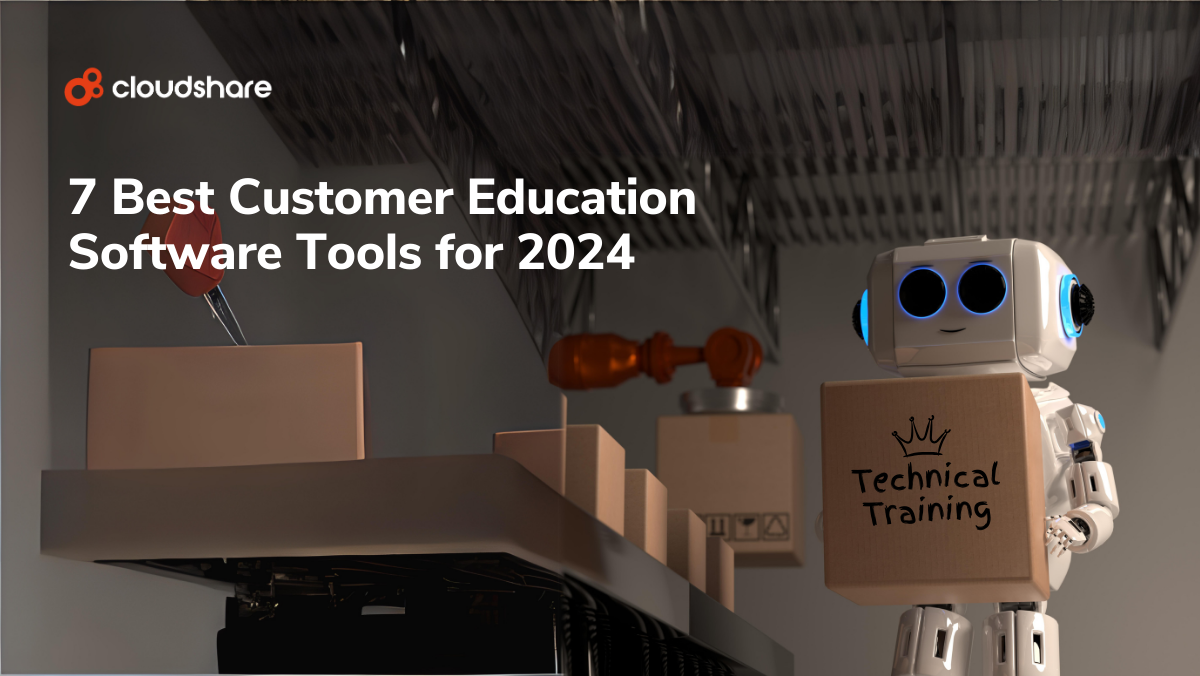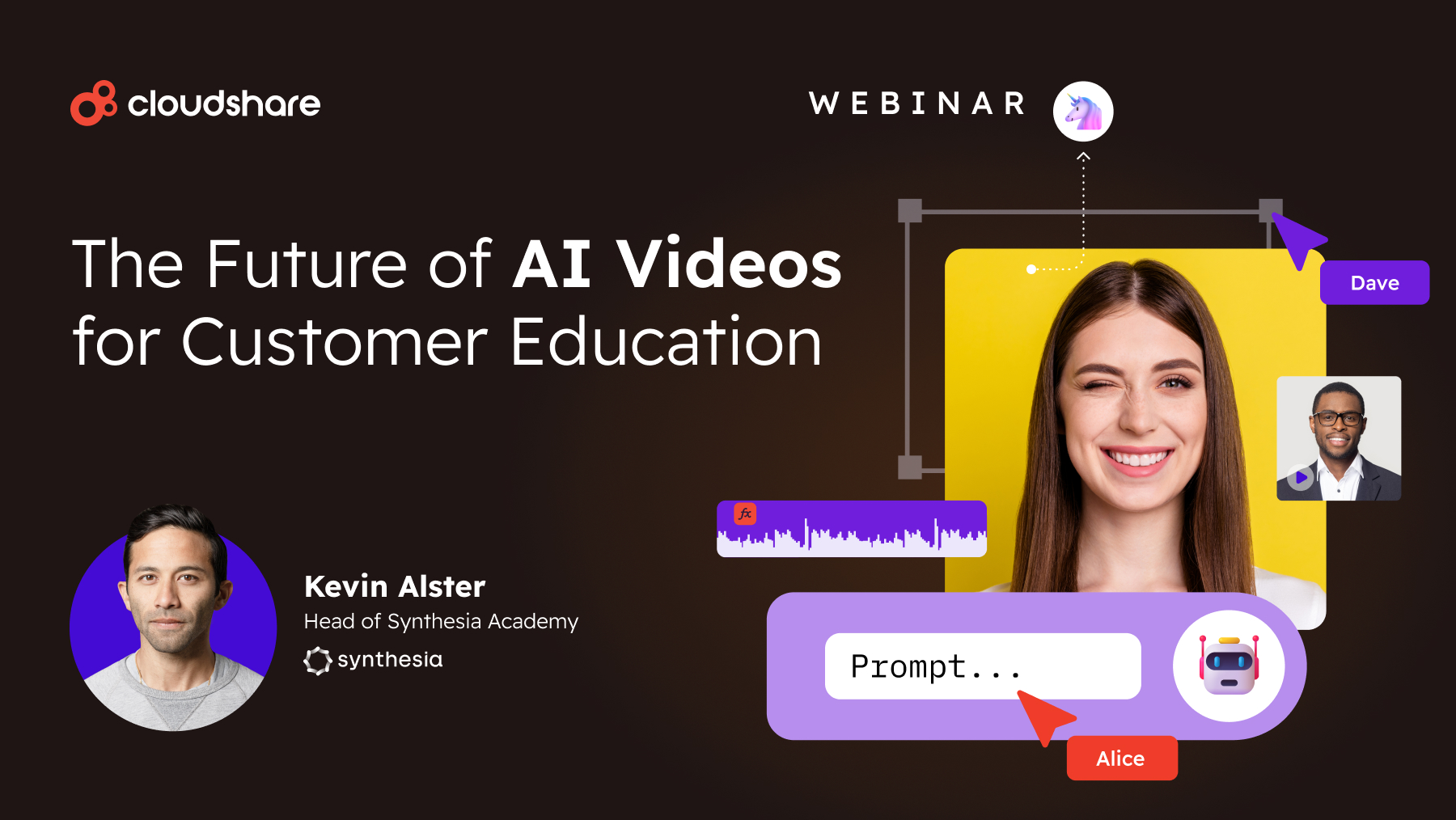It’s budget season soon — and since we’re in the middle of a recession, training costs are going under the microscope (and on the cutting board). On some level at least, that makes sense. Traditional training methods are often slow to configure, expensive to manage, and difficult to scale.
And without visibility into your training operations, budget control and cost management largely come down to educated guesswork.
Previously, we discussed a few cost control practices you can use to cut your software training expenses down to size. But those tactics alone might not be enough to stop your budget from falling under the all-seeing eye of the accounting department. For that, you need analytics and reporting functionality — the capacity to track, measure, and assess everything from resource usage to trainee activity in real-time.
Because”trust me, it works,” doesn’t exactly justify increased spending or inspire confidence in your training.
The right metrics not only prove ROI to your leadership, but also drive better training results. Pair that with a scalable training solution and the right approach to budget control, and you’re golden. Let’s start with the first half of that equation.
Here are five metrics you can use to optimize your training performance and costs — and maybe secure that coveted budget increase for next quarter.
#1: Spending
How much are you spending on your software training? Start with total spending over a specific time period — we recommend six months to a year. Once you know that number, you can break it down in a few crucial ways:
- Cost per participant. Divide the total cost of training for a particular segment by the total number of trainees. This can help you more accurately determine the average ROI for each student, while also giving you an indication of whether or not you’re overspending.
- Spend per channel. How much you’re spending for each specific type of training, such as internal onboarding, sales training, and customer training.
- Average monthly spend. A general idea of what you’re spending on training each month.
- Spend per resource. A more granular breakdown of your total spend that lets you measure the cost (and cost-effectiveness) of each training resource.
Spend metrics offer the most value when aligned with a cohesive training budget, though they can also be used as a planning tool. If you haven’t already defined your budget, check out our 2023 Software Training Budget Tutorial and our online budget training calculator. Those two resources should provide you with all the guidance you need to plan out a stellar budget — at which point you can use analytics reports to finally present electronic evidence that your software training is worth every cent.
#2: Resources
If you intend to keep costs under control, look no further than your research usage. Are you putting money towards systems that see frequent and regular use? Or are you throwing funds at the infrastructure that does little beyond taking up space and siphoning power?
As your first step, keep an eye on overall resource consumption versus your total allocated resources (if relevant). We’d also recommend measuring both peak and low usage periods. You can then break these two values down along several different lines:
- User hours.
- User groups, roles, location, etc.
- Storage/disk usage.
- Memory usage.
- Environment utilization.
Once you’ve collected enough data to establish a baseline for both usage and user behavior, we next recommend setting automated policies to spin down unused or abandoned training instances.
#3: Engagement & Satisfaction
So, you’re spending your budget effectively and using your training resources efficiently. That’s great. Are your learners getting what you intended?
Are they actively learning and participating in your training programs, or just ticking off boxes and counting down the hours until they’re free of their torment? When training concludes, do they feel like they’re better off than when they started?
What we’ve described comprises two performance indicators— engagement and satisfaction, measured through the following metrics:
- Average time per module.
- Total participation.
- Completion rate.
- Drop-off rate.
- Net promoter score.
- Time spent in hands-on training environments.
- Number of classes attended.
- Invited vs. total participants.
- Pass rate vs. fail rate, if relevant.
Most of these can be broken down in a few different ways, such as by user type, geographic location, and experience level. If you’re using your training platform for sales enablement, there are a few additional metrics:
- In-progress sessions.
- Completed sessions.
- Ignored/at-risk sessions.
- Expired sessions.
Your training doesn’t exist in isolation, either. You must also consider how it fits into general business operations, particularly your sales funnel and customer lifecycle. What tweaks are necessary to increase conversions and reduce churn, and what are your critical touchpoints, bottlenecks, and conversion points?
To answer these questions, you’ll need to find a way to integrate your training solution — particularly its analytics data — with your customer relationship management (CRM) software. This will provide you with a more complete view of each user, which in turn will allow you to even further optimize your training program.
#4: Operational Performance
Every successful training program starts with a well-defined set of objectives. You might want to help your people be more productive, for instance, or reduce the number of support calls for one of your products. Measured over time, this data can help you identify several things:
- Which of your training programs is the most impactful.
- Where your training could potentially improve.
- How and where trainees are applying their newfound knowledge.
- New skills, knowledge sets, and competencies.
The good news is that if you’re measuring engagement and satisfaction, then you already have the necessary tools in place. This is doubly true if you’re contextualizing those performance indicators with regard to their role in business operations. All that’s left is for you to identify which metrics align with your long-term objectives — and which metrics you can use to create more successful training experiences.
#5: Return on Investment
Yeah, we know — it’s a bit of a cop-out listing this as the last metric on the list. But it’s also the most important. This is where you really drive home your training program’s efficiency, efficacy, and profitability. Depending on your goals, you might measure ROI in several ways:
- Reduced time spent on certain tasks and associated cost savings.
- Improvements to your sales funnel, such as more deals or less time between POC and purchase.
- Cost savings represented by specific operational improvements, such as better accuracy or streamlined workflows.
Basically, the idea here is to take whatever benefits you’ve gained from your training and find a way to express it as a monetary figure.
Better Data Means Better Results
Data makes the world go-’round, and software training is certainly no exception to that rule.
There’s no reason your training department shouldn’t behave like every other department — doing everything possible to reduce overhead and drive performance, enabled by advanced analytics and next-generation training software. At the end of the day, isn’t that what technology is all about?
And if you need help figuring out where to start, that’s where CloudShare comes in.
Our virtual training and business acceleration platform features the most advanced analytics tools on the market for tracking resource usage and user engagement. More importantly, through real-time data, in-depth reporting, and powerful automation, it equips you with all the tools you need to optimize your training performance, costs, and return.
In short, it’s everything you need to make the most out of your training — and argue for that much-needed budget increase.