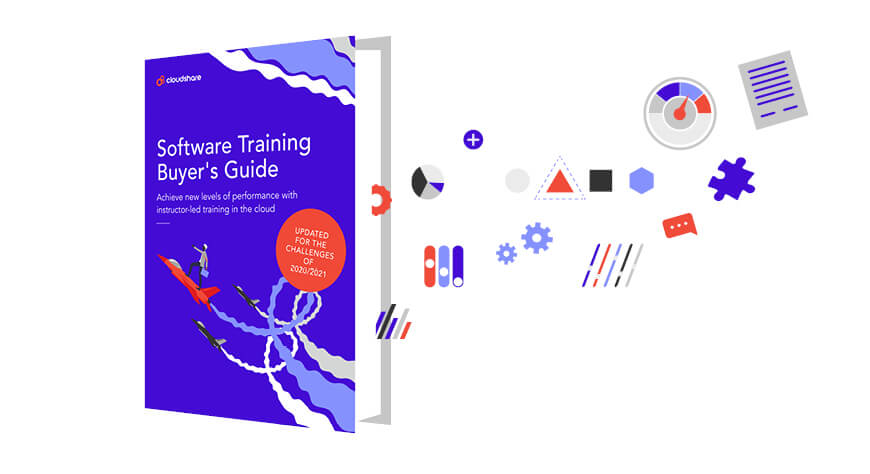
According to the latest report from McKinsey, The Recovery will be Digital, “Leaders need to accelerate their journey to the cloud in order to digitize quickly and effectively in the wake of COVID-19.”
Nowhere is this more true than in software training –
Remote working may have made virtual training a necessity, but long after the pandemic is behind us, organizations will continue to utilize hands-on experiences via the cloud to add flexibility and engagement, and to reduce costs while upskilling employees and proving value to prospects and customers.
With this in mind, it’s no wonder that 91% of organizations are either maintaining or growing their budgets for digital transformation in 2021 and looking to onboard technology to enhance software training from anywhere in the world.
Choosing Virtual Training Solutions that Increase ROI
However, not all solutions are created equally, and in an economic downturn, every purchase matters. Hands-on training isn’t enough in and of itself. Users need to feel engaged. Instructors can’t work best without visibility; they need to be able to provide feedback and support where needed. Dedicated tools should be integrated to allow for knowledge retention and communication. Without these, all you’re offering is a virtual playground and little else.
That’s why we created our latest e-book, the Software Training Buyer’s Guide, to discuss exactly this topic. It contains four essential checklists that any buyer needs to read before investing in hands-on training technology.
51 Best Practices to Boost Customer Software Training

Through years of facilitating cloud-based training solutions that stick, we know exactly what virtual training needs to include for it to succeed, and so we’ve based our checklists around the following four must-haves:
- Ease of Use: For both the trainee and the instructor, making it simple is essential. If every environment needs architecture changes and a call with the IT team, you’re lost before you’ve begun. For added points, look for a solution that integrates with your existing LMS.
- Control: On the cloud, it can be easy to lose track of costs and allowances. Being able to set these ahead of time with intelligent policy creation is a must. On-demand reporting can make this even easier, complete with analytics and trends.
- Customization: Every trainee is different, but why should your training solution start from scratch every time? Look for a provider that uses customizable templates, speeding up time to value but allowing you to add the personal touch.
- Engagement: Making the journey user-friendly is just step one. Make sure you can see what your trainees are doing, and jump in to help at a moment’s notice, too. From initial invite through to completing the training, the experience needs to be enjoyable and frictionless.
Explore this eBook to learn:
- How to choose the best platform for your business needs
- What makes the ideal interactive experience
- How to jump the hurdles of technical challenges
- Innovative methods that increase your ROI
- Best industry tips for speeding up time to value
51 Best Practices to Boost Customer Software Training

Christmas is around the corner and the best gift for any occasion is a Rubik’s Cube that you can easily solve with this cube puzzle tutorial.



