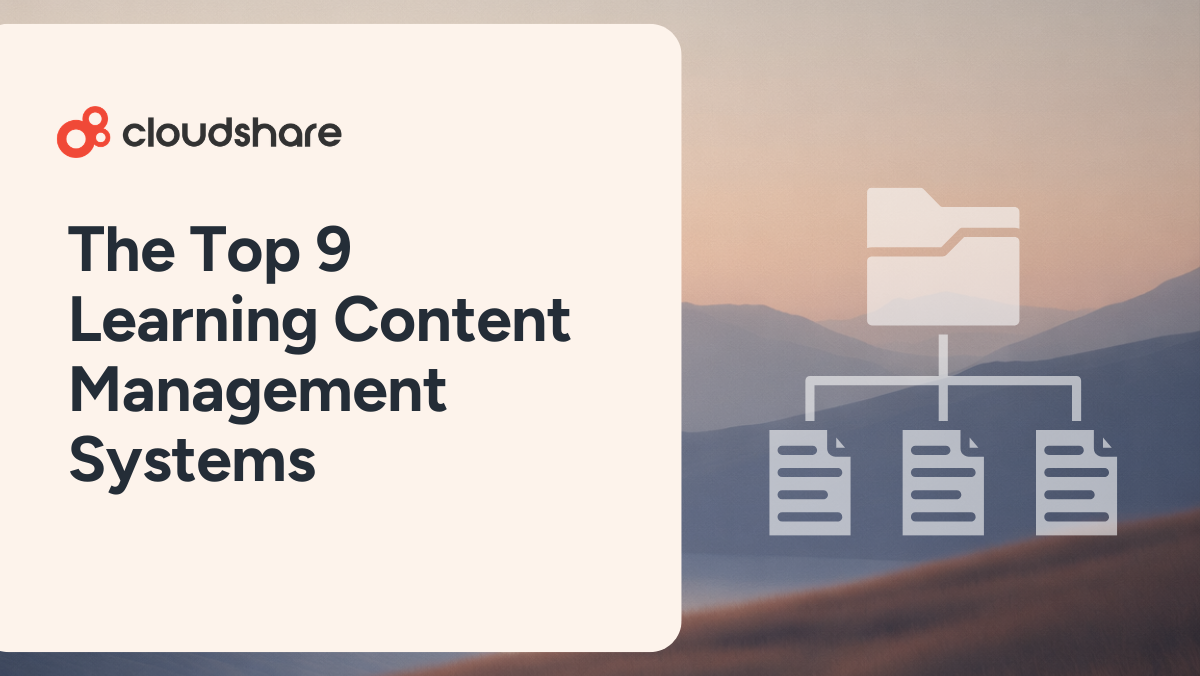So, you’re hosting a virtual workshop. That’s great — there are a lot of benefits to remote training.
Just one question: are you following best practices? Facilitating an online session is very different than hosting one in person. It’s important to understand how.
Here are seven best practices for virtual training and events you can start using right away.
What is Virtual Facilitation?
Virtual facilitation encompasses everything associated with hosting a collaborative virtual event. The facilitator is responsible for ensuring everyone stays engaged and focused.
The facilitator’s responsibilities include:
- Initial planning and preparation
- Operating and managing any virtual tools
- Encouraging discussion
- Ensuring everyone sticks to a schedule
- Conflict resolution
- Post-event follow-up
The role is slightly different than that of an instructor. Whereas an instructor is responsible for teaching skills and knowledge, a facilitator typically focuses more on guiding the workshop or event. That said, there are certain circumstances where a person might act as both an instructor and facilitator.
Best Practice 1: Start With a Plan, But Keep it Flexible
Define both the main objective of your event and the key topics you want to cover. These will form the basis of your agenda and the framework for developing your content. Once you’ve put together a working itinerary, do a few practice runs so you have a decent idea of how much time you’ll need.
However, remember that your agenda isn’t set in stone. You’ll want to schedule in cushions for socialization, question and answer sessions, and audience participation. Identifying a point or two that are less important to your overall goal may also be worthwhile, allowing you to trim some fat from your presentation if you’re short on time.
Best Practice 2: Remember Murphy’s Law
You’ve probably heard the old adage “anything that can go wrong, will go wrong.” That’s known as Murphy’s Law. And it’s something you need to keep in mind while planning your virtual learning session.
While there’s no need to tie yourself in knots thinking of all the different problems your training might encounter, you should at least have a plan for a few common issues, such as:
- How you’ll manage login and payment issues on the day of the event
- Onboarding participants onto your training software
- Troubleshooting technical problems
- Ensuring people don’t forget to attend a session
Best Practice 3: Brainstorm an Engaging Opener
There’s one thing virtual events have in common with in-person events: first impressions count. As a facilitator, you need to grab everyone’s attention at the outset. How you do this depends largely on the topic and audience.
Some potential openers include:
- An entertaining anecdote
- A short poll or quiz
- A discussion
- A compelling quote
Best Practice 4: Ensure Virtual Facilitators Must Understand Their Technology
You probably already have a good working knowledge of the platform and tools you’re using to host your event. That’s great, but you need to know more than just the basics. You need a comprehensive understanding of each system’s core features and how they might enhance your event. Reach out to a specialist colleague for a quick masterclass or ask your account manager or customer success manager for a refresher.
Best Practice 5: Make It Interactive
Picture two workshops. The first is a two-hour session in which the facilitator spends the entire time talking and providing attendees with static resources related to their lecture. The second provides attendees with challenges, tasks, or scenarios that allow them to experience and apply what they’re being taught directly.
The second one sounds a whole lot more engaging, doesn’t it? Most people learn by doing, so make the experience as interactive as possible.
Best Practice 6: Provide Supplementary Resources
Give attendees additional material they can use during and after your event to support knowledge transfer and additional learning. These resources don’t have to be complex. They can be as simple as a handout, access to a short knowledge-base, or a summary of key takeaways.
Best Practice 7: Leave Room for Discussion and Reflection
Talking too much is one of the biggest mistakes you can make when facilitating a virtual event. Eventually, it reaches the point where you’re talking at attendees rather than communicating with them. To avoid this, there are a few steps you can take:
- Encourage people to ask questions about your content, and make time for them to do so.
- Schedule short breaks every thirty to forty-five minutes to allow people to think, recharge, and socialize.
- Use breakout rooms and/or group discussions to encourage social learning.
Next Steps: Keep People Engaged with High-Performance Training
Virtual facilitation and training are ultimately two sides of the same coin.
Just as an instructor can benefit from learning more about facilitation, a facilitator can benefit from learning more about teaching.
Why not take the initiative and check out some of our trainee engagement tips? Then read up on 8 Essential Process Capabilities for High-Performance Training.