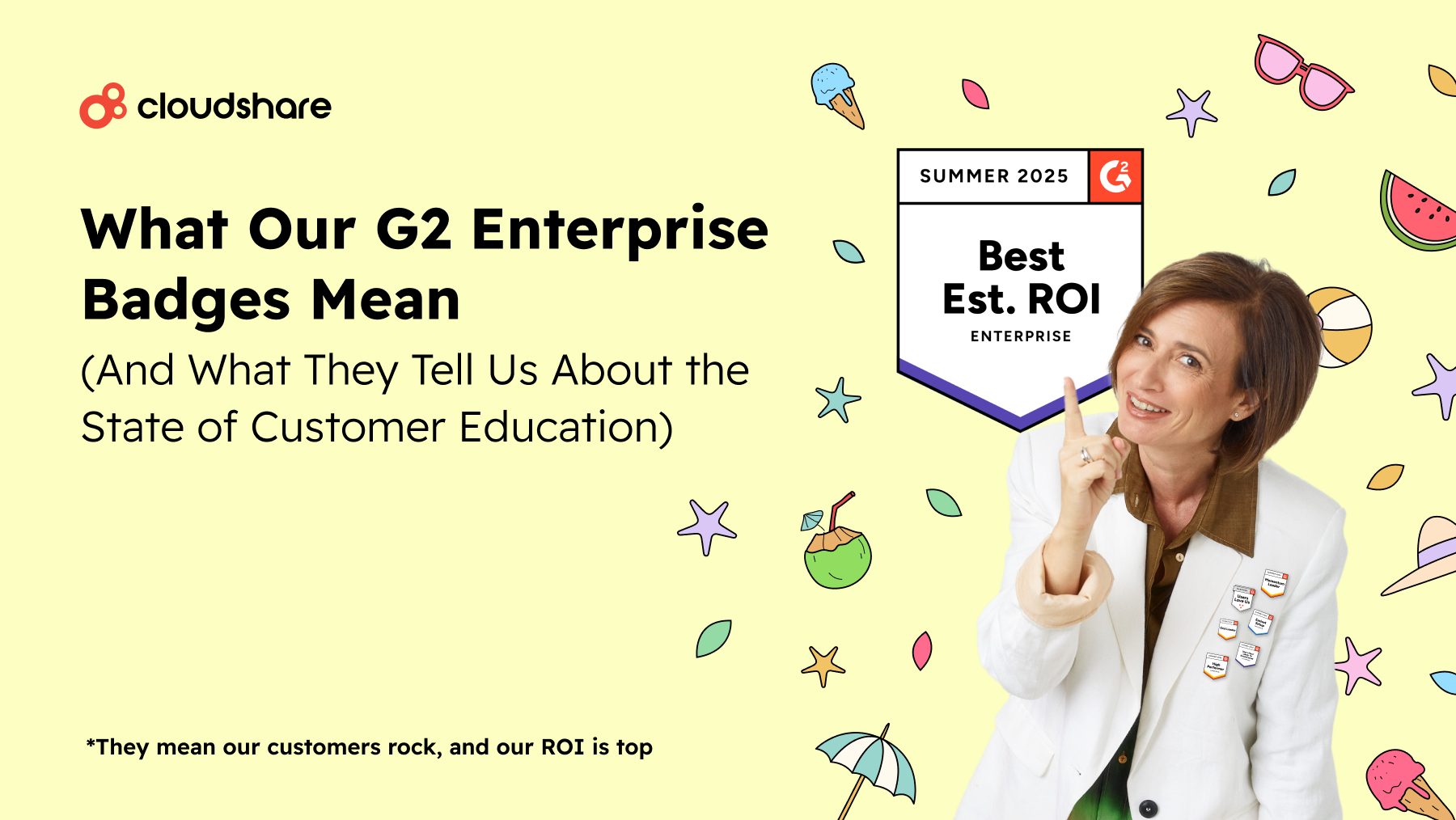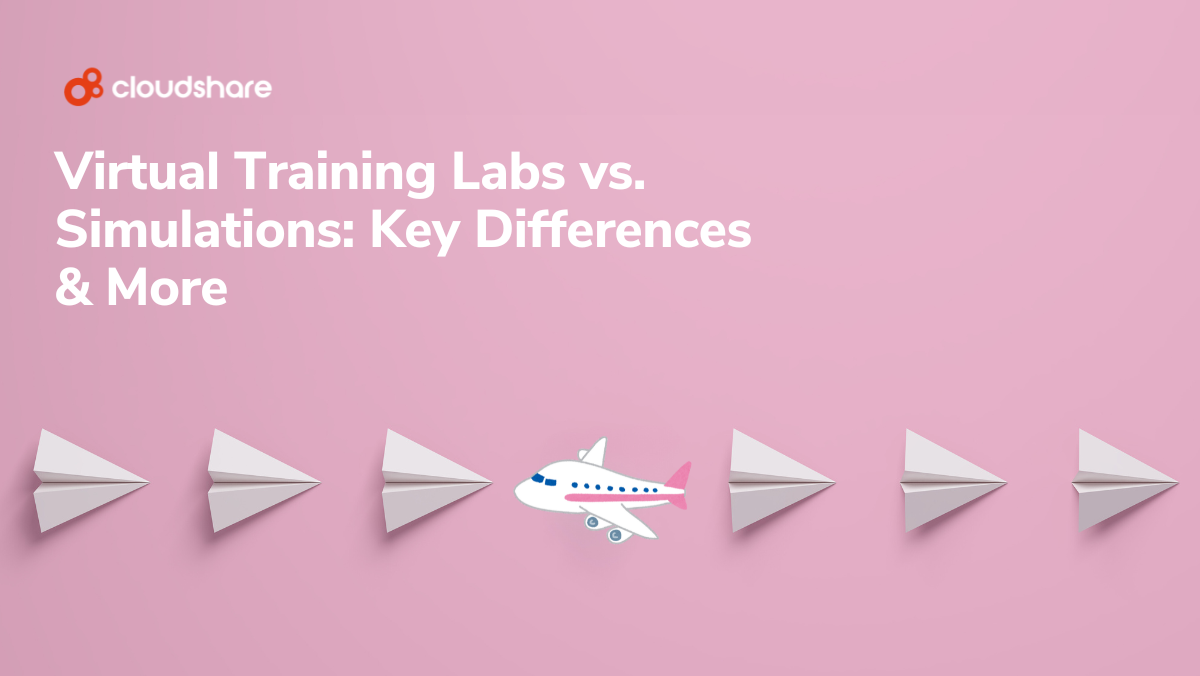
We’ve made no secret of our belief that hands-on training.is the way to go. It’s just better than traditional learning — it’s not only more engaging but also helps participants learn and retain things more effectively.
But we’re not here today to talk about the merits of first-hand learning experience. We’re here to talk about the best way to deliver that experience. It really boils down to choosing between virtual training labs and simulations. Since the two options are confused with one another pretty frequently, let’s start by differentiating them.
What Are Virtual Training Labs?
A virtual training lab is a cloud-based environment that provides learners with a hands-on, interactive digital learning experience. Also known as a hands-on lab or virtual IT lab, virtual lab is not a simulation; it’s an exact replica of a real environment such as your business’s network or content management system. It’s essentially a non-production duplicate of whatever system or software you’re training people to use.
Virtual labs are intended to be highly immersive and nearly indistinguishable from real-world systems, making them an incredibly powerful tool for hands-on training.
What Are Training Simulations?
A simulation replicates a digital environment not by creating a non-production version of it, but rather through algorithms or snapshots. Rather than interacting directly with real-world software, participants in a training simulation usually interact with one or more scenarios designed by the instructor. Some examples might include managing a service outage or navigating a customer support interaction.
Simulations are naturally somewhat more limited than virtual labs — but that isn’t always a bad thing.
Key Differences Between Online Labs and Simulations
How Virtual Labs Work
Virtual labs are typically used for more comprehensive or in-depth learning. They tend to be more freeform in nature compared to simulations, allowing you to apply as much or as little structure as you want. A virtual laboratory simulation also tends to be more outcome-based, with a greater focus on what learners are meant to do rather than how they’re meant to do it.
Because they’re basically non-production copies of a real environment, virtual labs are usually better sandboxes than simulations. Users can do anything in a lab that they could in the real world, giving them a ton of different ways to explore and practice what they’ve learned. On the other hand, virtual labs may not be suitable if you want your training to focus on specific events, incidents, or processes.
So while you can very easily use virtual labs for IT training, security training might require a simulation.
How Simulations Work
Simulations, on the other hand, are interactive virtual models. Since they tend to be more limited in scope than virtual labs, simulations allow you to zero in on a few specific features or functions of a software or system. Although simulations traditionally tend to be more challenging to design and maintain than virtual labs, we’re starting to see more instances of businesses using AI to take care of the heavy lifting.
The biggest advantage of a simulated training environment is that it allows you to run scenarios that would be incredibly challenging to pull off in a virtual lab. Imagine, for instance, that you’re looking to run cybersecurity simulation training. One of your chosen scenarios involves fending off a ransomware infection.
That isn’t something you want in a production environment, even an inactive one. A simulation that’s completely cut off from your actual ecosystem is therefore perfect. Maintenance aside, the biggest drawback of a simulation is that it’s a bit more limited — but like we already said, that’s not necessarily a huge drawback.
Virtual Training Methods vs. Traditional Training Methods
While we’re on the topic, let’s touch on how virtual labs differ from traditional, in-classroom training. Or, more broadly, the difference between virtual instructor-led training (VILT) and in-classroom training.
For one, the two differ significantly in training content. A traditional classroom tends to use physical worksheets and textbooks. Online training, on the other hand, has the capacity to focus on more interactive, hands-on content.
That content also tends to be broken up into smaller, more digestible segments. Rather than reading long passages in a book, participants will be able to break those passages up. They can then contextualize each segment through a hands-on exercise before moving on to the next.
Aside from better support for experiential learning tools, virtual training labs offer several other advantages compared to traditional training.
- They’re more scalable and cost-effective. You don’t need to worry about classroom capacity or travel expenses. Instead, people can simply log on and attend the training from wherever they are.
- They’re more accessible. If an employee lives on the opposite end of the city from their workplace, it’s neither fair nor feasible to expect them to travel there just to attend a training session. With a virtual lab, they don’t have to.
- They provide immediate feedback for both participants and instructors through assessment tools and analytics.
- They can provide access to additional reference materials, study opportunities, and supplementary content with just a few clicks.
You should bear one thing in mind, though. Just because a course takes place in a physical classroom, that doesn’t mean it precludes the use of virtual labs. Plenty of instructors are beginning to adopt a hybrid approach to learning and development, bringing together the best of both worlds for their students. Virtual training also isn’t perfect. There are disadvantages, too — the main one being a lack of social interaction. Given how effective collaborative learning tends to be, that’s a pretty considerable drawback.
Should You Use Virtual Labs or Simulations?
Generally, you’ll want to use a virtual lab if you need a more complex and comprehensive sandbox environment, and a simulation if you’re looking to achieve something specific with your hands-on training.
The truth is that it’s really not an either/or choice. Most modern virtual labs are cloud-based. You can configure them to emulate a real environment just as easily as you can program a simulation into them.
It really comes down to using your best judgment. A simulation might be the best option for a sales demo, for example, since it lets you zero in on specific product features. When it comes to onboarding, though, a virtual lab is likely going to be a lot more helpful, since it’ll let people explore the full scope of your product.
Learn More About How Virtual Labs Enhance Workplace Learning
Now that you understand the differences between virtual labs and simulations — and why those differences might not be all that important in the long run — why not explore a few ways you can use virtual labs in the workplace next? Check out 5 Best Ways Virtual Training Labs Enhance Workplace E-Learning.
This blog was written in July 2024 and updated in November 2024.