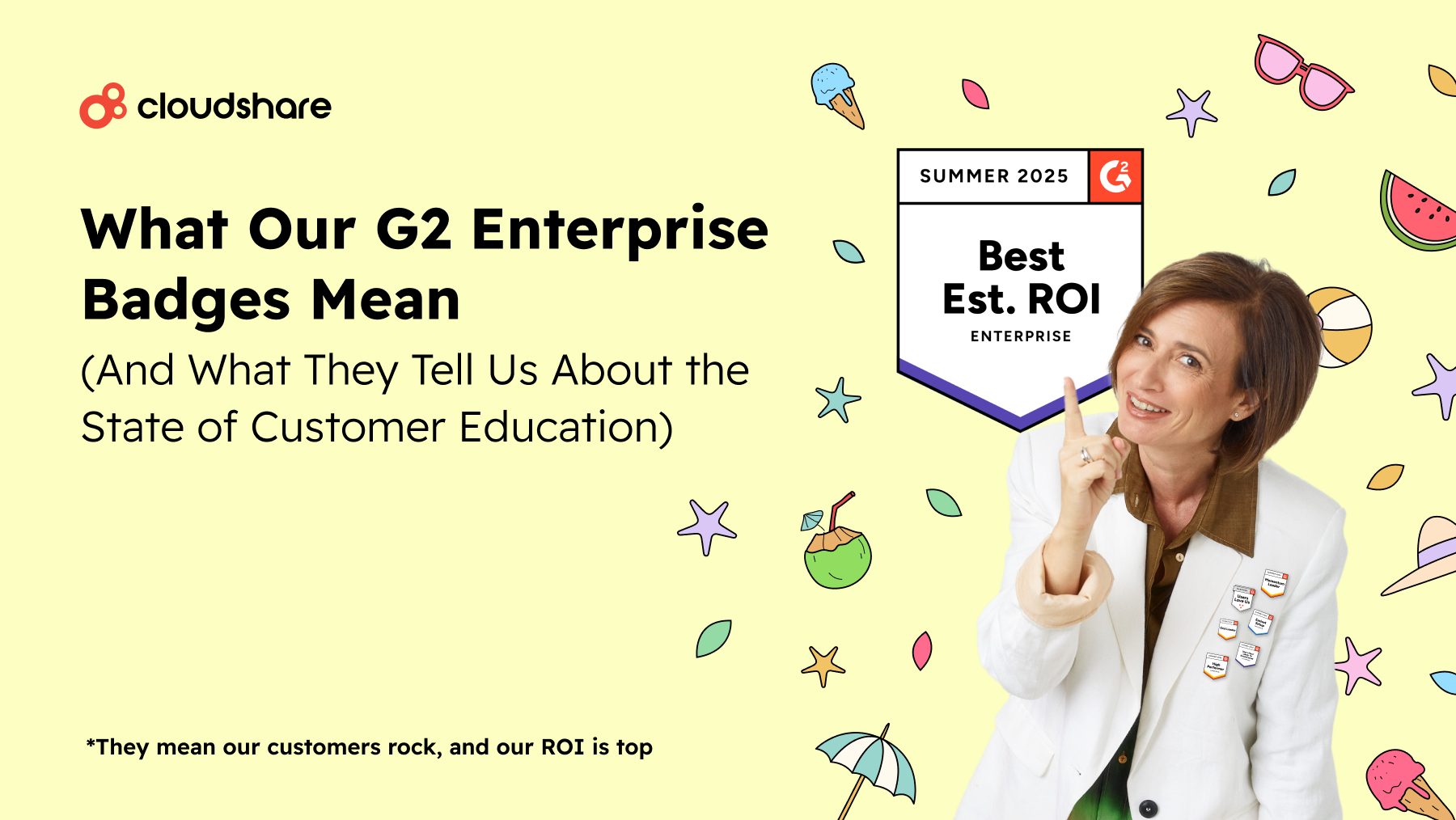Glossary
Azure DevTest Labs
Organizations, whether municipal or corporate, need virtual labs to test software and provide online training for staff and business partners. Many companies forgo the need for on-site server hardware by picking up various Platform-as-a-Service (PaaS) products to offload the maintenance and updates to another company.
But what happens when you’re dealing with multiple virtual machines, PaaS resources, and other complicated networks? Do you have issues running it all efficiently? Does setting up new environments take too long under your current workflow?
If so, it’s time to consider using Azure DevTest Labs. These are pre-configured templates to create virtual lab environments through Microsoft Azure. You can get up and running with this platform quickly and conveniently.
Should I Use Azure for Software Testing?
Experienced Azure users know the tasks they can accomplish and optimize through Azure DevTest Labs. These include:
- Provisioning Windows and Linux environments
- Integrating deployment pipelines to optimize your use of environments
- Scaling testing procedures by adding more test agents
- Manage resource usage efficiently to keep down costs
- Speeding up implementation time through templates
But you can do more with Azure DevTest than just testing. The pre-made environments and virtual machines you can produce work for other purposes like sandboxing, sales demos, and virtual training.
Virtual Training on Azure
Azure training labs give your business users everything they need to get working. There’s no better way to teach digital concepts than through hands-on practice sessions, and virtual environments from Azure can help with this.
With Azure virtual labs, you gain access to an SaaS training platform. This way, you can focus on developing learning materials and aligning your training sessions with the goals of your company while the vendor business handles the housekeeping.
Training lab environments like Azure simulate real-world circumstances, allowing participants to practice their knowledge and gain first-hand experience in the fields that matter most to your organization.
Best Practices for Azure Implementation
When it comes to bringing Azure online labs to your business, start by letting your staff know your implementation strategy.
For instance, remember to store and share templates and artifacts of existing environments so that others in your organization can create new deployments quickly and cheaply.
There are also several methods for controlling costs in your Azure deployment:
- Restricting the number of virtual machines per user
- Creating policies for automatically starting and shutting down VMs
- Tracking the CPU and memory limits for each VM
- Keeping record of resource usage
You can also take advantage of plug-ins or APIs to connect with your integrated development environment (IDE), enabling you to provision your workflow directly.
How To Use Azure DevTest Labs
The user interface for Azure, which presents itself after you log in to the service, shows you all the modules you will be using.
- Overview gives you lists of virtual machines, including their status updates and locations.
- Internal support lets you get in contact with your Dev Team. You can send information or provide contact information through this page.
- Configuration and policies allows you to assign roles and permissions to users through Access Control.
- Resource groups, as the name suggests, help manage your resources. You can choose to remove or edit anything on the list.
There are plenty more functions to look into as well, such as claiming available virtual machines and tweaking configuration pages. Get the most out of Azure DevTest Labs by integrating it with your company’s workflow today.
Provide educational resources to your staff and business partners regarding Azure to ensure best results. Many cloud training providers can get you started inexpensively, and virtual IT labs give participants a chance to practice their skills in a simulated environment.