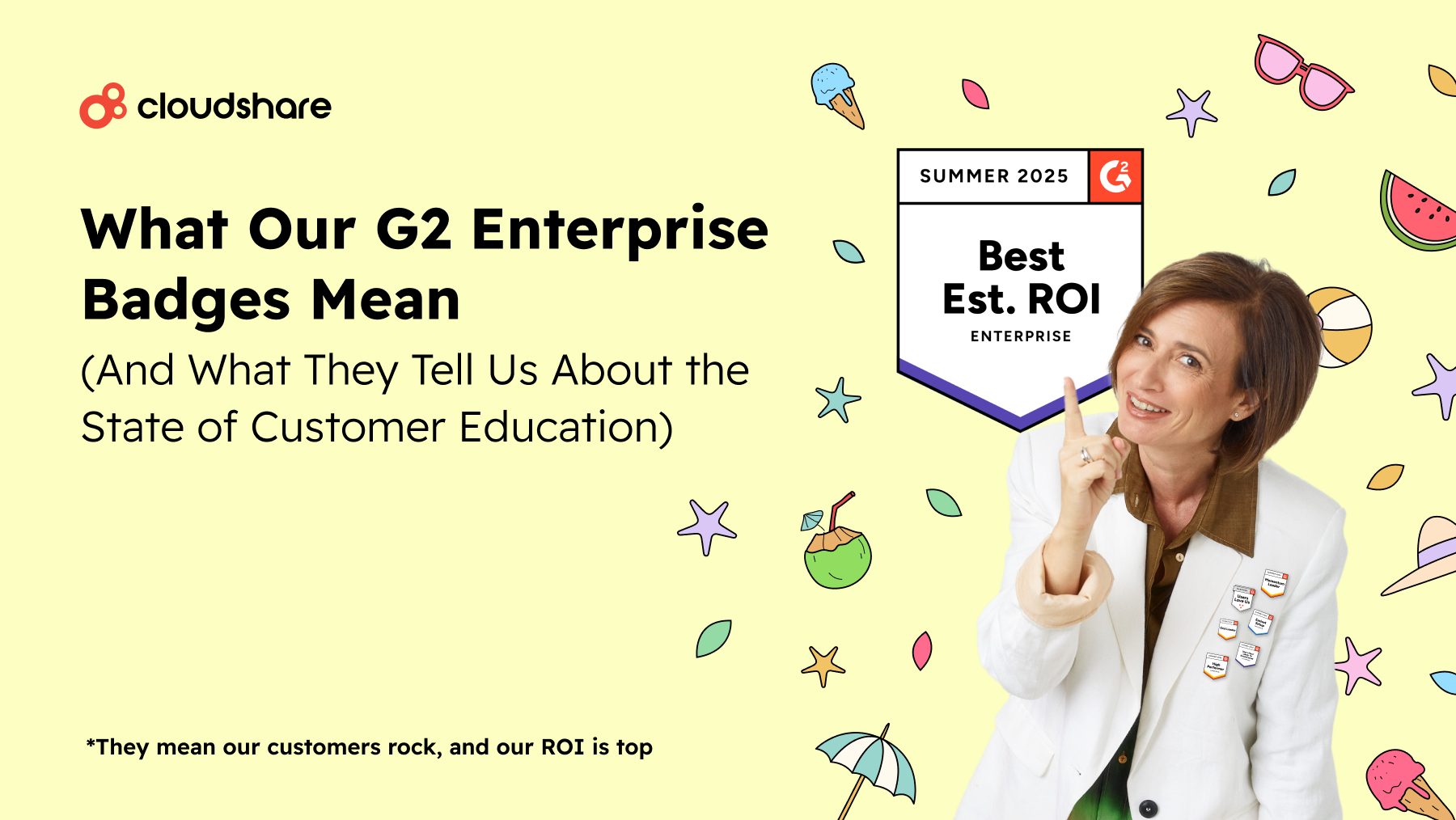Glossary
Online Virtual Machine
You’re probably familiar with running apps on physical hardware in your daily life. From Facebook on your phone to the web browser on your computer, most of our work is done through programs installed on individual devices.
But what if you could virtualize those devices in ways that make your workflow faster? That’s the idea behind cloud online virtual machines, which see extensive use in business. A virtual machine (VM) is a computing resource that runs directly through software rather than hardware.
For instance, a single physical host machine can run multiple VMs, each with its own operating system and independent functions.
What Are Virtual Machine Labs Used For?
Virtual machines, often delivered over the cloud, allow multiple users to access virtual applications, resulting in more cost-effective computing. Companies opt for these services if they want to:
- Deliver different levels of processing power to individual users
- Handle software designed for other operating systems
- Test software in a safe, enclosed environment
- Perform risky tasks like testing mission-critical programs
- Improve the efficiency of IT teams with server virtualization
An online virtual environment is the method of choice for these tasks, thanks to its resource management improvements.
The Advantage of Virtual Machines
Compared to physical machines, a virtual machine allows multiple operating systems to run on the same computer, saving physical space and reducing management workload. With a VM, you can choose to run legacy programs on other operating systems quickly. Linux, for instance, can run in a Windows machine if you need the functionality.
The Disadvantages
VMs are rather processor-intensive, and a business needs the right infrastructure to avoid unstable performance when running multiple virtual machines. However, smaller organizations can mitigate this by investing in a cloud-based service.
Another disadvantage is that virtual machines are often less efficient than physical ones. Businesses often deploy both virtual and physical infrastructure to take advantage of both systems.
Types of VMs
Process virtual machines run a single process as an application on a host machine. Developers often use process VMs to create programming environments. For instance, a Java Virtual Machine allows any operating system to run Java apps.
There’s also the system virtual machine, which is designed to replace a physical machine. Each VM shares the computing resources of a single host with multiple other VMs. A virtual machine monitor is used to create and run each VM.
Types of Virtualization
Data centers and IT groups everywhere use virtualization, and there are many applications of this technology. Whether you’re using Microsoft Azure labs or Google Cloud Test Labs, VMs have various functions.
- Hardware virtualization, also known as server virtualization, involves computers and operating systems running on a server. A virtual machine monitor manages each one by allocating CPU time and disk space. The result is a more efficient use of resources.
- Software virtualization occurs whenever you have several guest operating systems running on a physical host. For example, you can run an Android emulator on a Windows desktop, where the former uses the latter’s computing resources. Employees also use software virtualization to work remotely by running the application on a VM and sending it directly to the end user’s device.
- Desktop virtualization is a type of VM that many employees will be familiar with. Your desktop work environment actually runs on a remote server that you access through the cloud. This setup saves you money on software licenses, results in better data security, and outsources most of the maintenance and update work to the service provider.
- Storage virtualization combines several storage devices into one device to achieve better loading times and performance. This type of virtualization is commonly used for disaster recovery, as transferring and backing up data is much faster.
- Network virtualization manages software networks. The bandwidth is divided into multiple individual channels, each of which is assigned to a user. This setup enables better reliability and network speed. Administrators can even monitor network usage this way. Companies providing for a large number of users may look to network virtualization.
Integrating online VMs into your workflow is an essential step of modern business, as well as the virtual machine training your staff needs to get started as smoothly as possible.