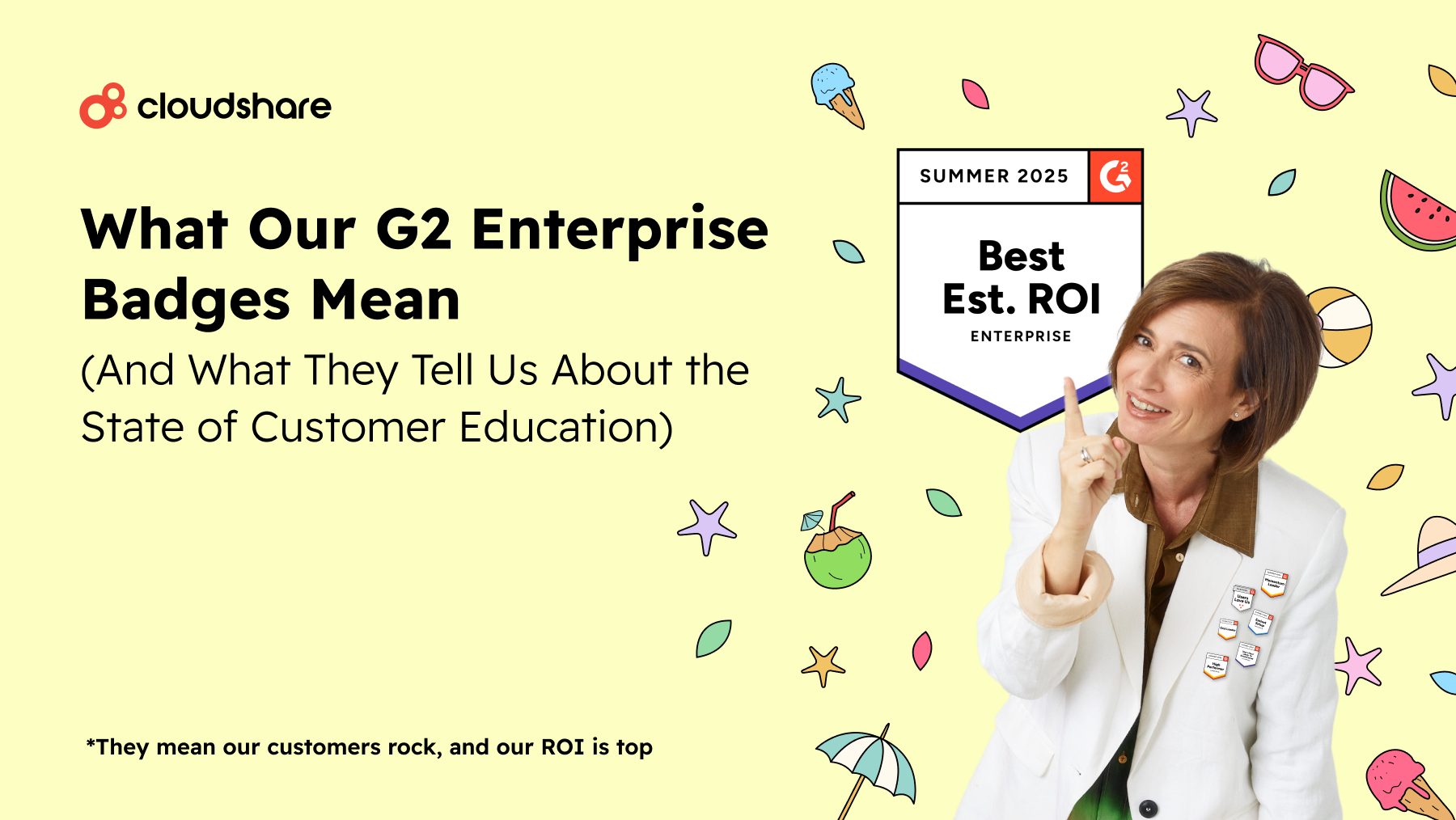Glossary
Remote Employee Training
Training employees is an integral part of a company’s success and growth strategy—however, many companies find that training can be more difficult (and expensive) than hiring. With advancing technologies and increasing prevalence of remote workers, a new way of training employees has emerged that can save time and money—remote employee training.
What is Remote Employee Training?
Remote employee training is a learning solution that uses the web, video conferencing, and learning management systems to deliver training content to remote employees. Think of it as a method of training for any business with remote employees. Any organization with distributed or hybrid teams can benefit from remote employee training.
Remote employee training differs from traditional training in that it doesn’t require the employee or instructor to be in the same physical location and can be delivered in many different ways. It can be used for anything from onboarding new employees, to remedial coaching, to teaching new skills that allow your company to enter new markets. You can train, onboard, or help an employee grow professionally and increase (both of your) earning potential.
How and what is administered via remote training depends on what you want to teach. For example, if one of your company’s goals is to equip all customer support staff with the same company information, and most of this education could be done online, then your remote employee training program would include teaching that information and ensuring all new employees learn it before moving onward.
Another purpose for remote employee training is to help employees learn and improve skills relevant to their day-to-day job roles. If you want to give your employees skills that are useful for their own careers, for instance, you could offer remote employee training on topics like time management or remote meeting facilitation.
There are many forms of remote employee training and a variety of ways you can deliver it. Some companies use video conferencing to give live lessons and demonstrations. Other companies use pre-recorded videos and classes to deliver training content at the learner’s own pace.
Why is Training for Remote Workers so Important (Especially in Today’s World)?
Remote work has become part of the “new normal.” Even with the return to global workplace normalcy, many companies are continuing to adopt full-and-part-time remote employees. In fact, a 2020 survey from Gartner revealed that 82% of company leaders planned to allow their employees to work remotely some of the time post-pandemic. Of the potential drawbacks, there are some areas in which remote workers currently fall behind their in-house counterparts. Training is one of those areas.
Of course, training is important for all employees—but for remote workers, training plays a particularly important role. Remote workers rely on training more than their in-house counterparts to be successful; there’s generally more nuance and room for confusion, with less ability to get their questions answered than if they were in an office.
If your company isn’t taking training seriously, your remote employees likely won’t be as successful as they would otherwise.
What are the Benefits of Using Virtual Employee Training as Opposed to In-House?
Virtual training is an increasingly popular medium for delivering employee training. The move to virtual training can benefit both employer and employee. It’s a good way to save time and money, while also giving employees the knowledge they need to do their jobs well.
Here are two benefits of virtual employee training:
1. Virtual training saves time and money.
Virtual employee training is more cost-effective than traditional in-house training because it eliminates the expenses associated with travel, accommodation, and per-diem expenditures common with in-house training. It also saves on the costs of hiring trainers and consultants—not to mention the time it takes to plan and administer those training programs.
And since it’s not virtual, these expenses often repeat themselves the next time you need to do a similar training.
With virtual training you can avoid many of these costs, and because you only need to create the materials once, they become reusable content. When faced with similar employee training needs in the future, you’ll have these recordings to call upon whether it’s for new employee onboarding or ongoing training.
2. Employees learn at their own pace, from anywhere—with improved comprehension rates!
According to a 2021 LinkedIn Workplace Learning Report, 58% of employees prefer to learn at their own pace. Nothing facilitates learning at your own pace better than online training. It is a convenient way for individual employees to learn what they need, exactly when they’re ready to and without the necessity of employing trainers or disrupting the workflow of colleagues.
Virtual employee training can also be beneficial if you have employees that work in different locations. Online platforms can be accessed from anywhere and are particularly useful for remote workers who are not able to access in-house training sessions.
The result is more consistent, more engaged employee training—and because of their ability to rewatch and practice, employees exhibit improved comprehension rates as a bonus.
Investing in Remote Training Increases Productivity and Makes a Company More Attractive to Top Talent
As the needs of your business change and technology advances, it is essential to keep employees up-to-date on new processes, procedures and skills.
With a virtual employee training program, you can help employees learn new skills on a regular basis. Here are some of the ways these programs can help your business:
Increase productivity
Employees who stay up-to-date on industry trends and innovations will be more productive, which is good for your bottom line. A virtual employee training program ensures that employees have an opportunity to improve their skills and keep up with new developments in their industry.
Attract top talent and improve retention
Virtual learning programs allow you to develop the next generation of leaders in your company, who will eventually move into management positions or take over existing roles as experienced workers retire or leave.
Employees who feel valued by their employers are more likely to stay with the business longer, rather than looking for other opportunities. A virtual employee training program shows them that you care about their professional development and are willing to invest in them by providing the latest remote training tools, education and resources.
Does My Organization Need Remote Training Software?
Almost all businesses will benefit from adopting remote training programs. For example, your organization has much to gain if you:
- Currently have or plan on hiring remote staff.
- Are transitioning into a remote or hybrid work model.
- Have teams who need to work in different locations at the same time.
- Need more robust team engagement at work.
- Suffer from budgetary constraints and need a cost-effective training program.
Remote employees especially benefit from remote training, as they can:
- Pick up new skills and work more effectively.
- Become more confident and motivated at the company, resulting in higher employee retention rates.
- Collaborate more closely with on-site teams.
Why you Need to use the Best Remote Training Software for Your Customer Training
There’s a new way for companies to educate both their employees and clients about their product and services, and it’s called remote training software. Instead of spending hundreds or even thousands of dollars on in-person seminars and classes, companies are now using the best remote training software to train their people.
The best remote access training software is not only cheaper but more effective than in-person training. Remote training can take place anywhere, anytime, and allows you to reach your audience no matter where they are. You can also use video conferencing to meet with your team or clients face-to-face and answer any questions they may have during the session.
Best Practices to Keep in Mind
Setting up a remote training program is different from setting up an in-person one. You may have to switch up your methodologies to fit the new program.
- Start with an introduction lesson. Begin the first lesson with ground rules and tips for using the remote training platform. Encourage participants to silence their phones and keep their spaces quiet and distraction-free. Ensure basic technical details are in order, such as checking connectivity and ensuring cameras and microphones are plugged in and working. Employees must know how to use the chat, ask questions, virtually raise their hands during class, and use other features of the platform.
- Emphasize communication. Just because everybody is in a different room, doesn’t mean they can’t collaborate effectively. To avoid detachment, encourage employees to contribute with their own thoughts for more open communication during class.
- Offer incentives. Gamification features, like point systems and rankings, are becoming commonplace in virtual learning platforms to boost engagement. Certificates for course completion are excellent ways to motivate your users.
- Solicit feedback. At the end of each session, ask employees what they thought of the course. What other topics are they interested in, and what changes do they suggest to improve the experience?
Selecting the Perfect Training Software
Refrain from relying exclusively on Zoom calls or emailing out course materials. A remote training solution is the best way to ensure your employees the accessibility, convenience, and effectiveness of remote training.
A learning management system, for example, allows you to manage content online and keep everything centralized for easy reference. Instructors can track progress and generally manage the course through the cloud.
Find a service provider with all the features you need. For instance, a mobile-friendly interface is becoming a must now that many employees are on their phones when working remotely.
Try CloudShare’s remote training software with a demo, here.