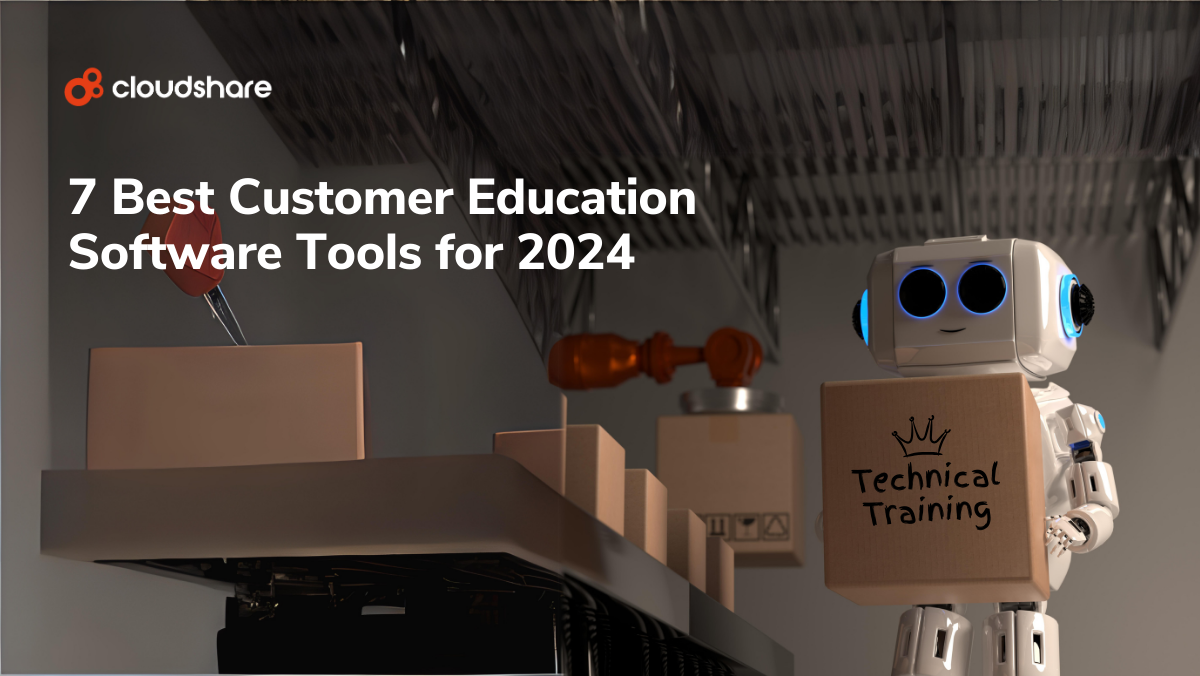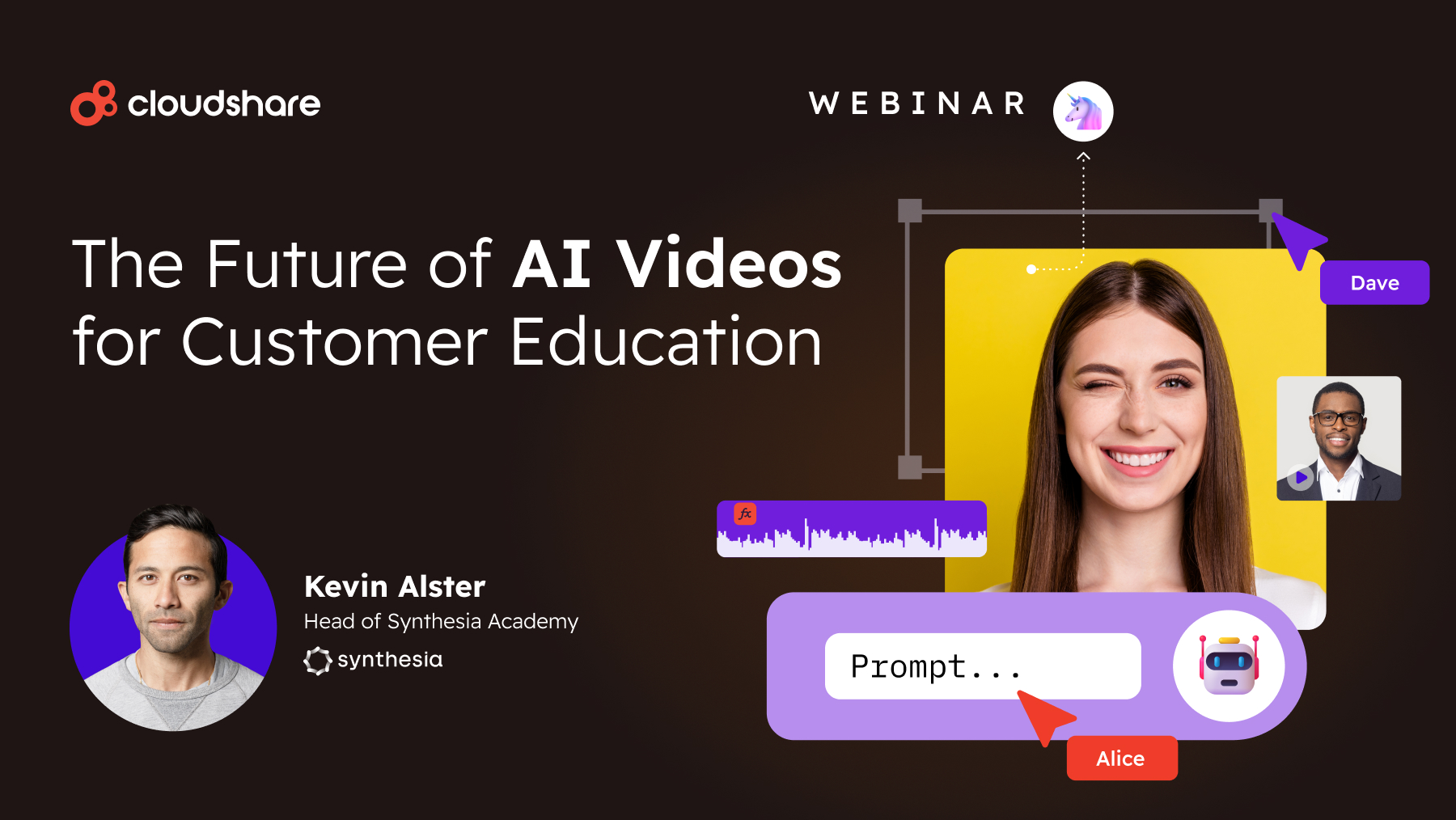Glossary
Remote Virtual Training
Remote virtual training: a definition
Remote virtual training is sometimes known simply as remote training. Just as the name suggests, it’s a form of training that takes place remotely. That means that the instructor and trainees don’t necessarily have to be in the same room or building to be in sessions, but instead, they attend online using their computers and remote training tools.
Types of virtual training
Remote virtual training can take many forms. These include a simple webinar-style session, where multiple trainees follow an instructor via video stream, as well as one-to-one training and self-led training, where trainees go through training material at their own pace. Hands-on training can also be conducted within a virtual environment – which we’ll explore later. But, first, let’s explore why so many organizations are going virtual.
The benefits of using remote training software
There are many advantages to delivering training virtually instead of on-site. Here are three of the most important benefits:
Cutting travel time and costs
One major benefit of virtual training is that it reduces the need for travel. For instance, if you deliver on-site training in only one location, but trainees are based across the map, then their attendance will require time and money to be spent. With remote training solutions, trainees and instructors can undertake training wherever they are – whether that’s a distant regional office, their home, or anywhere else.
As well as travel-related costs, remote virtual training also helps to reduce or eliminate other expenditures, including the costs of training venues, refreshments provided to trainees, and more.
Unparalleled software training
Virtual methods are also the best choice for training software users. When trainees are being instructed in a particular application, it’s much more effective to conduct training within a virtual environment. While following an instructor’s live-streamed lesson, trainees can try out their learnings using the application itself on a virtual desktop.
Because this simulated environment is completely isolated from other systems, experimentation and learning are risk-free. The trainee can’t make mistakes that negatively impact live systems and business data.
What’s more, today’s most advanced remote virtual training solutions provide instructors with a virtual “over the shoulder” view – so they can see what’s happening on a trainee’s screen. They can also take control of typing input or the mouse cursor, and even share trainees’ screens with others for “teachable moments” – for instance, showing what a trainee has done correctly or where they’ve gone wrong.
Training and enabling salespeople
Virtual training can be particularly valuable to software companies – particularly those that deal with Software as a Service (SaaS). During the course of sales activity, they regularly need to remote demo software products to sales prospects, and remote virtual training is the best way to develop the knowledge and demonstration skills that staff need.
Remote training best practices
How do you ensure that your remote training is as effective as possible? We’ll give you three remote training best practices to help you get started:
Make it as interactive as possible. Interactivity boosts engagement and applying learnings makes them more fully understood and easily remembered.
Prioritize experience at all times. The more easily and capably instructors can deliver sessions, and the smoother and more engaging they are for trainees, the better.
Analyze, improve, enhance. Monitor participants’ progress and feedback to keep making training better – and use data analytics if your training platform allows it.