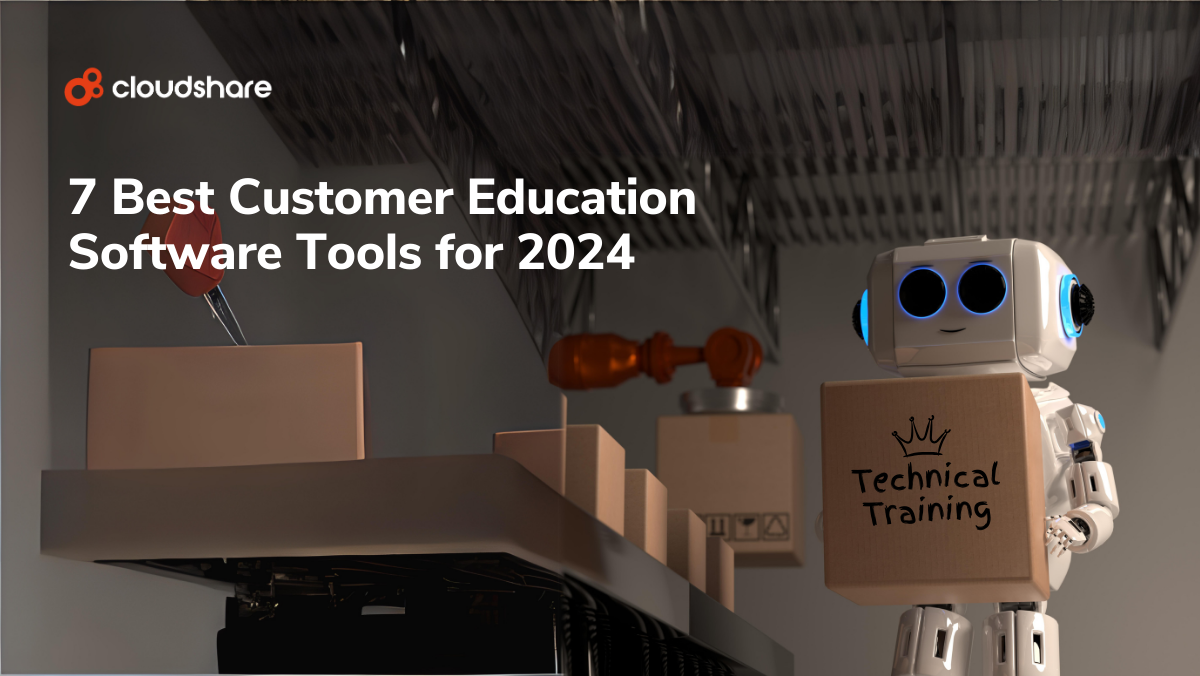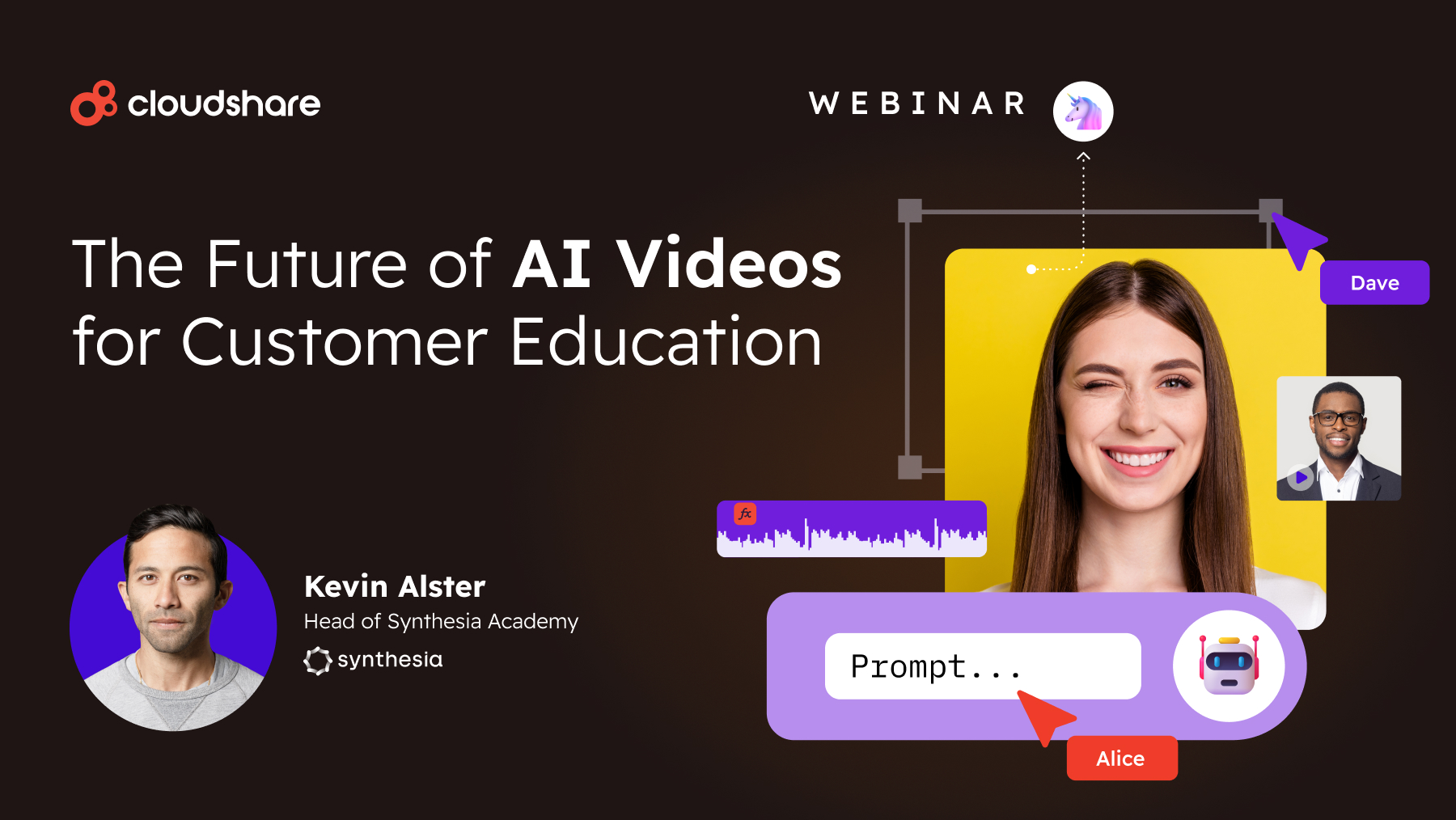Glossary
SaaS Product Training
Your development teams work hard to craft powerful features and user flows connected by an intuitive user experience. However, all that work won’t do you any good if your customers don’t know how to use the application correctly.
If you’re a company operating in the software-as-a-service market, product training is a must-have if you want your clients to gain value from your software tools.
What Is Software-as-a-Service (SaaS)?
Software-as-a-service (SaaS), a rising trend in the technology sector, is the practice of selling on-demand software that clients can use through mobile applications or web browsers, often without having to install any programs. You’ve likely heard of or used SaaS applications like Slack, Google Docs, Shopify, and Microsoft Office 365.
Advances in Internet infrastructure have made SaaS a viable option for obtaining essential business software, and many companies prefer it for its low upfront cost, inexpensive installation, and scalability. Clients also effectively outsource the software updates and maintenance to a third party so that their teams can focus on getting value out of the software itself.
Smaller businesses and startups are a prime market for SaaS, though even larger companies turn to it to simplify operations, reduce costs, and raise return on investment. So it’s no wonder why software-as-a-service is one of the fastest-growing technology markets, likely reaching $716.52 billion by 2028.
How Does SaaS Customer Training Contribute to More Valuable SaaS Products?
Software-as-a-service vendors may implement training as part of their staff onboarding process. Giving employees—especially those in marketing, sales, and customer success—more knowledge about the SaaS product will help them provide more relevant guidance to clients and reduce customer churn rates.
But clients themselves may also receive SaaS training directly. Customer product training, also known as end-user training and customer education, teaches customers how to use your software offerings more effectively. It introduces new features, guides them through the interface, and helps them master complicated workflows so that they draw a larger return on investment from it.
The SaaS market is heavily competitive. If a customer can’t find value in your product as quickly as possible, it has many other competitors and options on the market. The notion of providing customer product training is to empower those clients and onboard them into your ecosystem smoothly and quickly.
Why Is Software Product Training Important?
Product training is paramount in the software-as-a-service market. Unlike household appliances that may come with short instruction booklets, business software contains many complicated features that take time to understand and use efficiently.
You can’t expect client companies to figure out everything themselves, and forcing them to go through your customer support teams is both time-consuming and expensive on your end. That’s why SaaS training helps:
- Reduce frustration within your customer base, which raises engagement and satisfaction rates.
- Shorten the time-to-value by lowering the learning curve. Fewer customers will abandon your solution early because of perceived complexity this way, and trained customers are more invested and will stay with you for longer.
- Minimize the workload for customer support teams. Training also helps if some of your clients are in different time zones than your support teams.
Actually providing that training is fairly inexpensive now thanks to the rise of SaaS training software, making it a no-brainer investment.
What Are Popular Ways to Deliver SaaS User Training?
Some people learn more efficiently through audio-visual content, while others prefer interacting with the software directly. For this reason, you want to provide multiple avenues for clients to engage with your customer training resources. Some examples of delivery methods for SaaS training include the following.
In-App Guidance
Start with tooltips and product tours built into the SaaS application. This in-app approach is a popular strategy that often complements other customer training initiatives.
Tooltips must highlight the program’s features and help clients discover how they can use them. Product tours should show off the ideal workflow and direct users on what to do next. Interactive tooltips can be helpful for this purpose.
Make your tooltips and tours succinct to avoid losing your user’s attention. Having too many at one time can be a point of frustration.
Self-Service Resources
Combine in-app training with self-service resources. Whether it’s traditional guides and documentation or video tutorials, you must have something ready whenever clients start searching for assistance on their own.
When developing video tutorials, remember that your intention is not to advertise but to inform. Ensure that your self-help resources address common customer complaints and concerns. Prospective buyers might not be interested in renewing a contract if they constantly get lost in your user experience.
Virtual IT Labs
The most impactful and interactive way to deliver customer training is through webinars and online training sessions. Many clients would prefer to work directly with the customer success team to get a two-way conversation going.
Live webinars complemented by interactive simulations of the software allow customers to try out the product and ask questions immediately. This hands-on approach ensures users can resolve any issues quickly.
Vendors operating in the software-as-a-service market invest in SaaS training platforms for this reason. The ability to set up a virtual IT lab accessible remotely makes training convenient for the users and connects your service teams to them directly for a truly engaging experience.
What Are Some Best Practices to Keep in Mind?
Start by soliciting feedback from your sales and support teams to determine the most common complaints, “quit moments,” and points of frustration that impact your customers the most. Address those issues in your training materials.
You can also ask your clients directly for feedback to fine-tune your training. For instance, ask training participants what they believe could use improvement to help out future customers going through the program. There are many ways to gather this feedback:
- In-app bug reports and feature requests
- Email and web surveys
- Social media and forums
- Interactions with customer support
Even the act of gathering feedback shows that you care about your customers’ success, earning you their trust and loyalty.
And don’t forget to personalize your training. Everyone in your customer base has different needs and priorities, so a bland and generic product tour won’t cut it now. Tailor your training so that you’re showing what’s relevant the most to them.