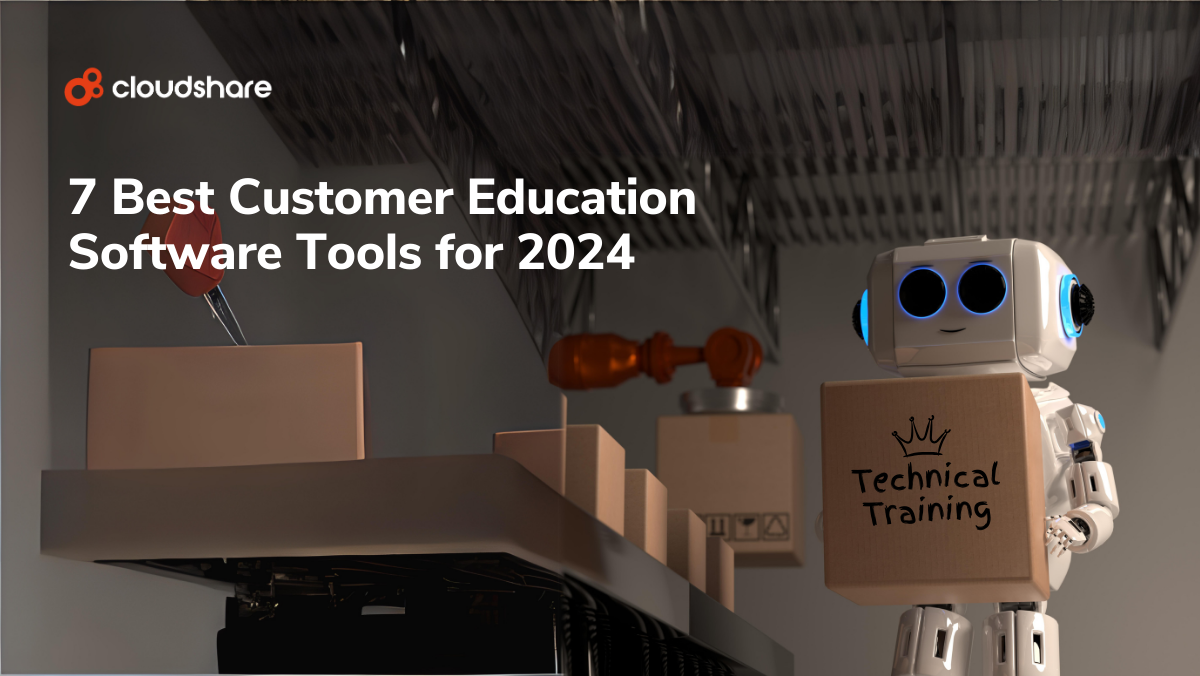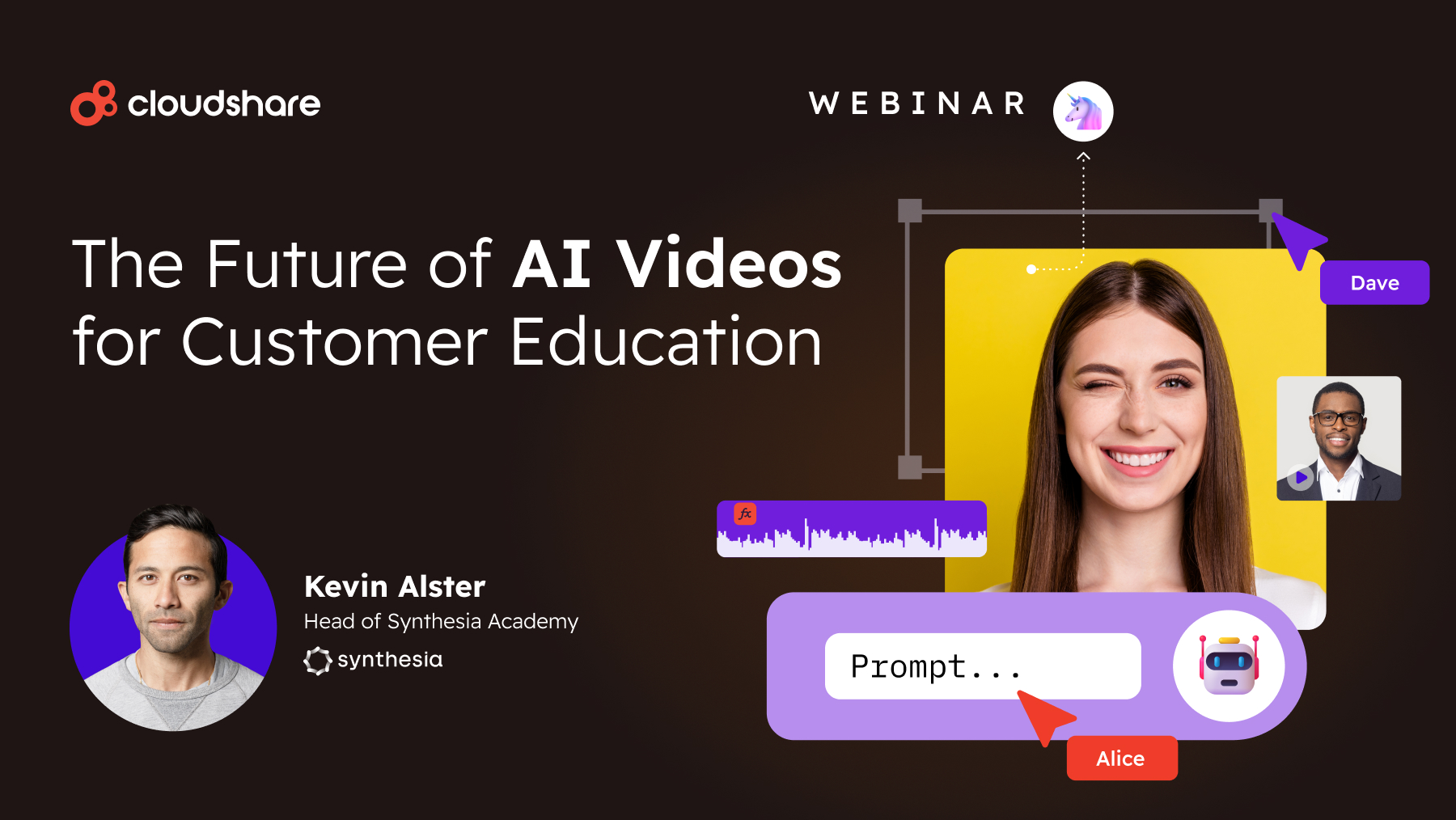Glossary
Virtual Sales Training
What is virtual sales training?
Virtual sales training is specific product training for customers of a software company that takes place virtually. It means that customers can be trained to use a product/platform/piece of software properly, in a way that helps them get the most out of it quickly and adds more value to their investment. It also means that satisfaction with a product increases as customers are more comfortable with using the entirety of its features.
As well as making the customer onboarding process more flexible (i.e. catering to home and hybrid-working), virtual sales training also provides many other benefits when compared with traditional training sessions. Let’s look at some of these now.
Virtual sales training is an effective learning experience that overcomes the constraints of the traditional classroom.
- Self-paced instruction: Virtual training can still allow for group learning if the situation calls for it, but it also allows users to go at their own pace instead of being tied to the rest of the class. Self-guided learning modules can complement tailored feedback from instructors.
- Cost: Instructors and participants won’t have to spend money on travel costs, and the company doesn’t need to reserve a physical space for the class to take place. And since most employees have busy lives already, virtual training can fit into anybody’s schedule easily this way.
- Reviewing content: Footage of video conferences and files of previous content are always available online, making reviewing past lessons a sinch.
It’s clear that employees today demand virtual training. If you want your sales teams to succeed, the only question to answer now is how you will design your virtual sales enablement experience.
The benefits of virtual training software
Hands-on training
Dedicated virtual training software allows for a more hands-on approach to virtual sales training. Software that can be pre-programmed to present customers with tailored scenarios in a controlled environment can help to create a more engaging lesson and may also make learning more effective.
‘Sandbox’ versions of the product also give customers the freedom to get things wrong (and learn from failure) without causing any damage to the real thing. This process can even help you weed out bugs and issues with UI as you teach!
Larger scale
Virtual training can be done anywhere. That means you’re not limited by floor space, the number of seats in a conference room, or the location of your customer’s offices. Sales training can be carried out for teams in different continents, all at the same time.
Virtual training software affords you more flexibility with group sizes and location, so your customers receive high-end training, no matter where they are.
How Is Virtual Training Different from In-Person Scenarios?
Virtual training refers to training that is conducted online or through a computer-based platform, rather than in person. In-person training, on the other hand, refers to training that is conducted in a physical location, with the instructor and trainees present in the same location.
The choice between virtual training and in-person training will depend on the specific needs and goals of the training program, as well as the preferences of the trainees and the resources available to the organization.
What Software Sales Training Aims to Teach
Sales training can involve any number of topics, but its general purpose is to allow staff members to present and communicate the reasons why clients should consider working with your brand. Building relationships and working cohesively with clients is the main goal here.
To that end, sales training should focus on any number of lessons from executing popular sales strategies to shortening the sales cycle with buyers:
- Being able to present product features and selling points effectively: Landing that sale is all about excellent presentation skills and an ability to answer questions and concerns.
- Building relationships: Sellers should learn how to empathize with the customer and understand the needs and preferences of the audience. They should know how to pick up on non-verbal cues from clients and solicit feedback at the end. The more sellers seem to care about the needs of the customer, the more profound the impression the presentation will have on the potential buyer.
- Brand-specific knowledge: Of course, these are just general sales and marketing topics. Your team members need to know about your company’s specific policies, product features, and services to provide truly tailored presentations to clients. Once agents understand your offerings and your place in the market, they can answer objections customers might bring up during the meeting.
Best Practices for Developing a Virtual Sales Training Program
While crafting a sales training program takes time and deliberation, bringing that program onto the Internet for a virtual sales experience takes even more finesse. There are unique aspects to working online that require your attention.
Getting Set Up
Just like with working from home, a home office setup is key to getting the most out of any remote workflow. Get your participants to clean up their workstations at home in time for training.
New tools might also be on the table. A multi-monitor setup, while somewhat costly, can give the user a way to view multiple sources of information at once, an ability that’s going to prove useful during group conference calls and complicated training lessons.
A recent trend that’s been picking up steam is a standing desk that minimizes fatigue caused by sitting in the same spot for too long.
Keeping Things Interesting
Anyone who’s ever taken a college class online knows that distractions can be difficult to deal with when working from home. Build your sales training platform with this issue in mind.
Break the content up into smaller, bite-sized sections with regular breaks in between to keep everyone’s attention up. Make the content more varied by adding in activities like independent learning sessions and breakout groups for more peer-to-peer discussion.
And remember: a class doesn’t have to spend every minute on purely business topics. Accommodate some time for a bit of small talk at the beginning. Let everyone build relationships with each other and connect in a way that builds trust and teamwork-related values. You don’t all need to be in the same room to feel like a team.
Boost Engagement
In that same vein, don’t make a training program only a lecture to watch. What works better in a virtual classroom environment is an interactive seminar-style lesson. Keep things interesting by using the aforementioned breakout rooms as well as whiteboard sessions with screen sharing and a chat room for participants to discuss amongst themselves.
Quizzes and assessments are an excellent way to provide self-feedback and test one’s own knowledge before moving on to the next topic.
At the end of the session, make your takeaways clear. Tell your participants that, if they were to take anything away from the session, let it be a specific main message and a few supporting points. This way, they know what critical knowledge to focus on, even if they forget a few things from the rest of the talk.
Utilizing Visual Elements
Most people are visual learners. We remember more when we pick up information from a video, an image, or a diagram. Take advantage of your training software’s multimedia capabilities by incorporating these videos and visual flair into your lessons.
Improving Over Time
A major advantage of using a virtual platform for sales training is the ability to track your progress and measure return on investment (ROI).
Use metrics to determine how effective your training program has been. Has it affected sales performance in any measurable way? Were you able to create new sales opportunities, generate new leads, or close more deals? What’s the impact on revenue in the long term?
Don’t forget to ask for feedback from participants and make adjustments to future sessions accordingly. What lessons were well-received, and which ones contained unnecessary or uninteresting content?