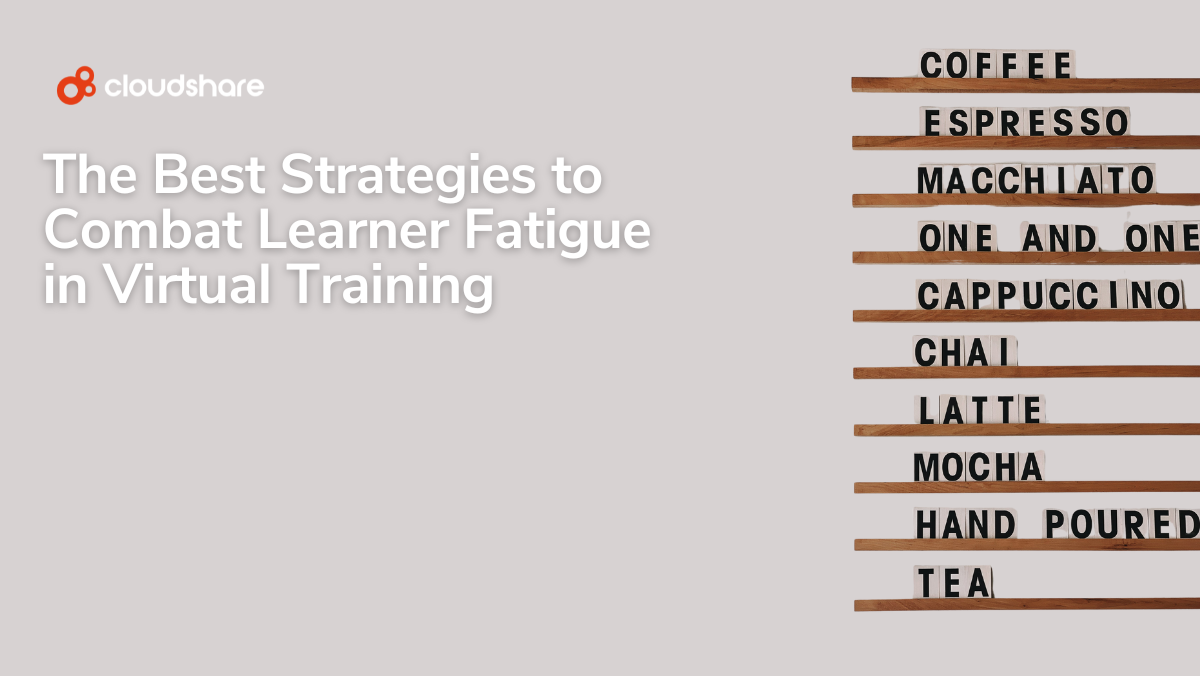
While everyone (well, most office workers) worked from home during the pandemic, virtual meeting platforms like Zoom exploded in popularity.
Digital video calls became a regular part of the day: a virtual touch-base to replace in-person stand-ups. It was a great way to stay productive while collaborating with colleagues and keeping everyone in the loop.
Until the downsides began to surface, anyway. Exhaustion and blurred vision. Lack of motivation and enthusiasm coupled with difficulty focusing.
As it turns out, staring at a screen for hours at a time, especially if you’re on video calls, is exhausting. It wasn’t long before the media coined a phrase to describe this phenomenon: Zoom fatigue.
That struck a chord with learning and development professionals. They’d been struggling with a closely related concept for years: virtual learning fatigue and information overload!
The human brain has limited capacity to absorb and parse new data. When it’s bombarded with too much information or stimulation, it basically shuts down. Emotional and mental exhaustion immediately sets in, sometimes coupled with physical fatigue.
What are the Mechanisms of Virtual Learning Fatigue?
In virtual training, there are various physical, mental, and psychological triggers for cerebral overload:
- Eyestrain from spending too much time in front of a computer, also known as screen fatigue
- A lack of face-to-face interaction, contributing to a sense of loneliness
- Interruptions by notifications from multiple apps
- Sensory overload due to distraction-heavy digital environments
All this is in addition to the cognitive load created by the training itself, which varies based on complexity, presentation, and level of engagement required.
How Digital Learning Fatigue Impacts Training Engagement and Retention
Digital or virtual learning fatigue can tank your training program if it goes unaddressed. Fatigued learners grow progressively less engaged as their focus wanes, and they find it increasingly difficult to care about what they’re learning. Eventually, they abandon the course altogether.
What Can You Do to Combat Virtual Learning Fatigue?
The best way to deal with virtual learning fatigue is through the development of more compelling training content and a more engaging training strategy. You can achieve this in several ways.
1. Make Content More Digestible
Rather than presenting everything as a contiguous mass of information, break your material down into smaller, more manageable sections. Imagine, for example, that you’re trying to teach employees about ransomware as part of a cybersecurity awareness initiative. You might break down the module as follows:
- What is ransomware?
- How ransomware spreads
- Recognizing a phishing email
- What to do if you’re infected with ransomware
- Mitigating the risk posed by ransomware
If the topic of ransomware is a meal, you’ve now got five bite-sized portions. But to truly make this a palatable and easily digestible meal, you don’t want each course to look and taste the same. That’s why you need to think about the medium and format of each of those five sections.
- The first could be best suited to a presentation.
- The second might work well as a video.
- The third can take the form of an interactive quiz.
- The fourth and fifth are ideal for a virtual IT lab.
However you decide to slice it, remember that variety is the spice of life.
2. Remove Unnecessary Content
Clutter, whether physical or virtual, increases cognitive load. Cluttered environments not only reduce our ability to process information, but also impacts our functional memory.
Think of a hiker wearing a backpack. Each piece of unnecessary equipment adds more weight to the load, causing him to get tired that much faster.
The takeaway from all this is that you should ensure both your training material and your user interface are as simple and streamlined as possible. No unnecessary visuals or information. Keep It Seriously Simple.
3. Schedule Regular Breaks
Imagine you’ve just completed a workout at the gym. If you immediately attempt the same workout again, you’ll likely end up injuring yourself. Virtual training — any kind of learning, in fact — is like a workout for the brain.
And when your brain grows fatigued, you need to give it time to recover. The general rule of thumb is to offer a five- to ten-minute break for every hour of online learning. If the content is particularly complex, you might want to lower that to every half hour.
4. Encourage Collaboration
Anyone who’s spent time working at home will tell you that social isolation can be utterly exhausting. While there’s no substitute for face-to-face interaction, a bit of socializing in the virtual classroom can still help a little. To that end, incorporate social elements into your training, such as group projects, breakout rooms, and live Q&As.
5. Incorporate Hands-On Learning
Hands-on training is often superior to passive learning. It’s not only more engaging, but also helps learners develop practical knowledge and skills related to your training content. Being actively engaged with course material also tends to be much less draining than staring passively at a screen.
If your course deals with software, find ways to include hands-on elements such as virtual sandboxes, IT labs, or simulations in your training.
Learn More About Virtual Labs
Since the pandemic forced the hand of training managers, virtual IT labs have exploded in popularity. While Zoom grabbed the headlines, virtual labs quietly became cornerstones of employee training and customer education right across the B2B software and cybersecurity sectors.
Find out how to create a virtual learning environment that sets participants up for success, then learn how to plan and execute a successful remote employee training program.




