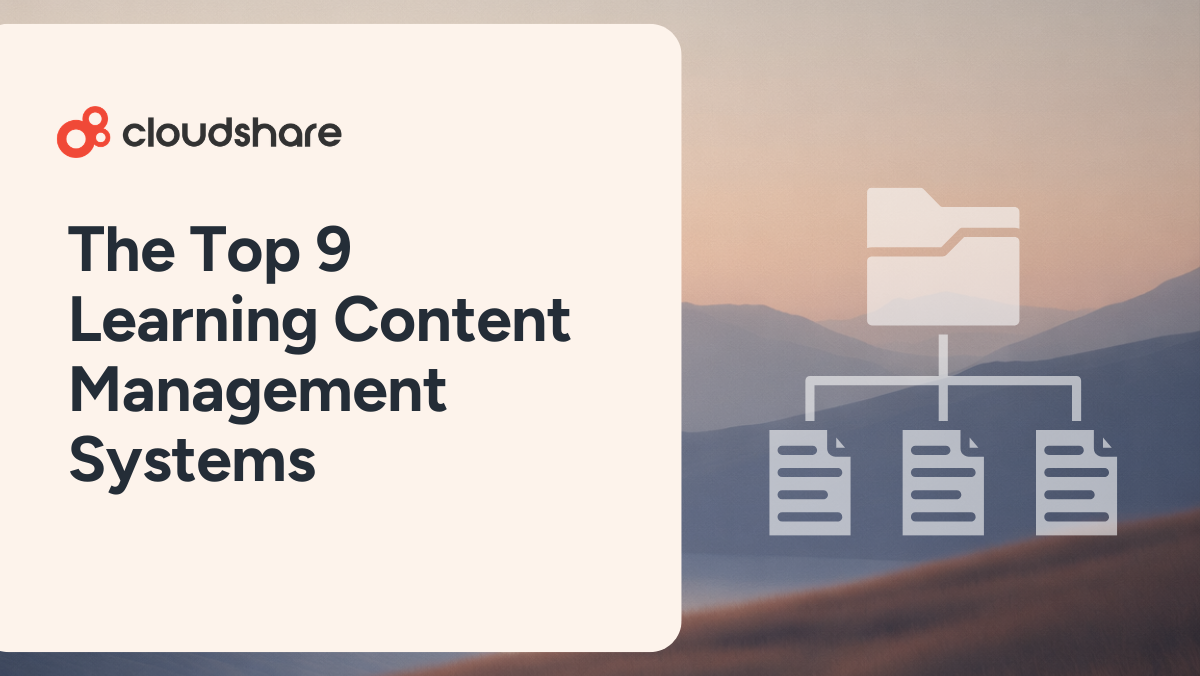A great sales demo doesn’t just showcase features—it shows prospects exactly how your product solves their problems. It’s the difference between a maybe and a yes.
What is a Hands-on Sales Demo?
Traditional software demos rely on static materials such as slide decks, video, and product documentation. Hands-on sales demos throw all that out the window, instead allowing prospects to learn about the software by using it. Rather than relying on the salesperson to describe the product’s features, the prospect gets to see those features in action.
More importantly, they get to see how those features address their needs and requirements.
Key Elements of an Effective Hands-on Sales Demo
While no two sales demos are exactly alike, the most successful demos all tend to share a few characteristics.
Personalization is paramount. Skilled sales engineers know that the best way to catch a decision-maker’s attention is to deliver an experience precisely tailored to their industry, pain points, products, and commercial goals. They also:
- Provide dynamic, interactive sales demo environments.
- Encourage the prospect to ask questions.
- Create a well-defined agenda backed by a flexible script.
- Begin each demo session with a brief Q&A to identify the prospect’s core priorities.
Sales Demo Best Practices
An effective sales demo is about more than a pitch and a series of checklists. Your goal is to build a compelling experience that shows a prospect exactly how your software can help them. The best practices below will walk you through what that involves.
1. Start With an Understanding of the Prospect
What level of product knowledge and technical expertise does the prospect possess? Are they experienced with your software or with a similar product? Do they clearly understand their needs, or is there an opportunity to point out problems they’re not yet aware of?
Most importantly, what aspects and features of your software are most compelling to the prospect?
2. Make Sure Everyone Knows How to Use Your Demo Platform
Most sales demo platforms are designed with ease of use in mind, but that doesn’t mean you can skip onboarding. Make sure all your sales engineers know how to use their full toolkit, and have them practice and train on a regular basis.
3. Prioritize Interactivity
Just as hands-on training is more engaging than passive learning, a hands-on sales demo is far more compelling than a static presentation. Instead of forcing them to stare at a wall of charts or watch a mundane video, give the prospect a chance to actually use your software. Show, don’t tell.
4. Leave Plenty of Time for Preparation
A good rule of thumb is to leave five or ten minutes open at the beginning of a demo so you have time to prepare and converse with the prospect. Encourage them to ask questions both during the introduction and during the demo itself. Treat it as a collaborative experience rather than a sales meeting.
5. Create a Dynamic Script
Think carefully about what kind of story your demo script will tell. Maybe you’re helping a company overcome a major roadblock. Perhaps you’re empowering and enabling an organization’s employees during a period of rapid growth.
The point is to craft a demo script that will allow you to respond to a prospect’s questions and concerns. Avoid making it too rigid — focus more on the overarching narrative than a play-by-play.
6. Follow Up
Reach out to the prospect shortly after completing the demo to thank them for their time and align on next steps. The idea here is threefold. You’re aiming to solidify the prospect’s interest, keep your software front-of-mind as they evaluate other options, and address any questions or concerns they might still have.
7. Revisit and Review
After each demo, circle back to your team and ask the following questions:
- What did we do well?
- What could we have done better?
- What went right, and why?
- What went wrong, and why?
- How can we use this knowledge to improve future demos?
Ready to Turn More Demos Into Decisions?
A hands-on demo is one of your most powerful tools for building trust and driving action. It helps a prospect experience your product in their own context in real time, showing exactly how it solves real-world problems.
When it’s interactive, personalized, and thoughtfully executed, it moves conversations forward—and shortens the path to yes.
But even the strongest demo needs support to turn that momentum into results. Discover 21 must-have sales enablement tools that help sales teams follow up faster, close smarter, and turn great demos into big deals.
FAQs
What’s the difference between a product demo and a sales demo?
The main difference between a product demo and a sales demo is the focus. A sales demo seeks to persuade a potential customer into making a purchase. A product demo is primarily concerned with imparting information about a product.
How can I ensure my sales demo is both informative and engaging?
Through personalization. Make sure your demo focuses exclusively on the prospect’s needs and how your software can fulfill them, and provide the prospect with interactive elements that allow them to experience your product firsthand.
How do I use CloudShare for sales demos?
CloudShare allows you to create and customize interactive, cloud-based demo environments in just a few clicks — no coding required. Prospects can engage directly with your software in a realistic simulated environment while you track usage and engagement through built-in analytics.
CloudShare also supports automated sales demos.