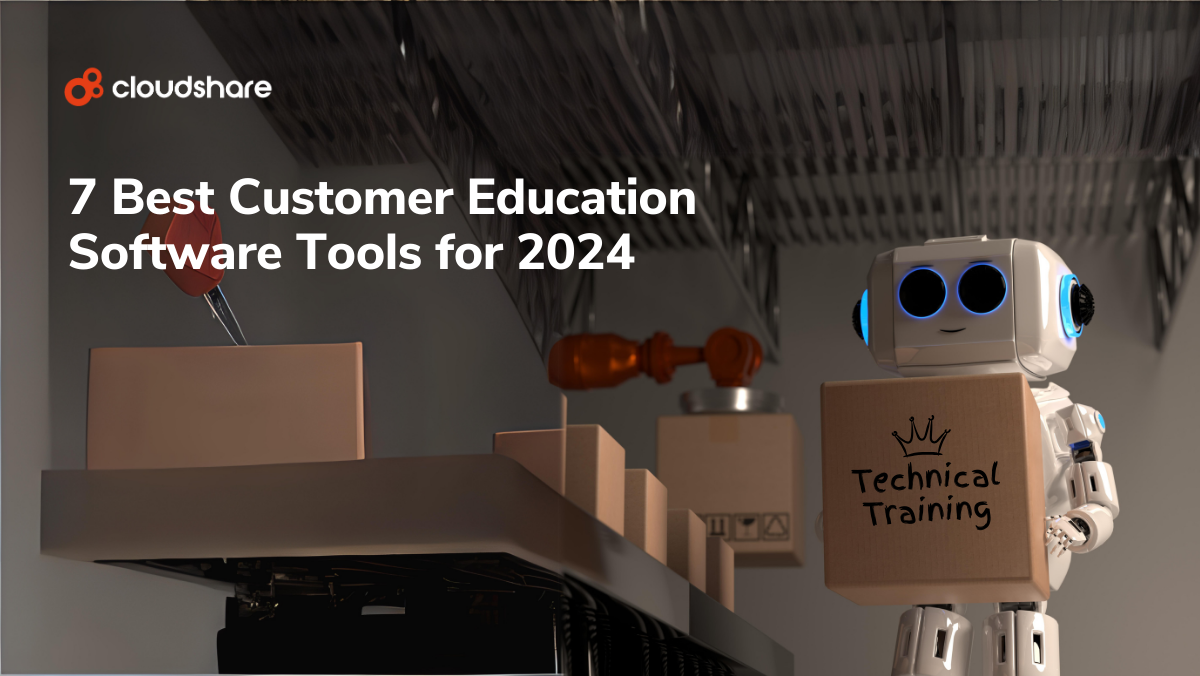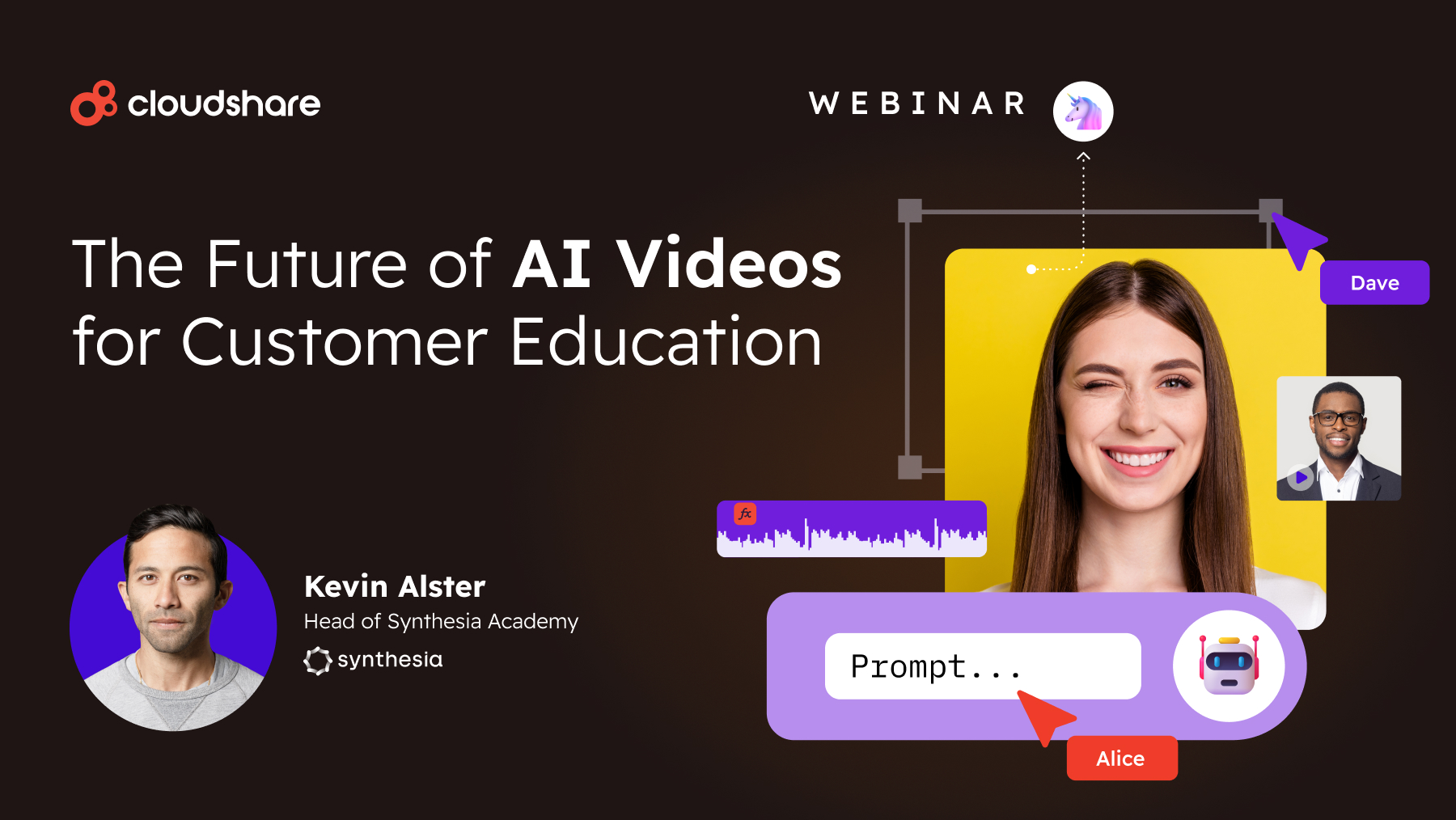Glossary
Enterprise Software Training
Enterprises rely heavily on their software tools to empower their workflows. But even after searching for the ideal solution from a reputable vendor, it’s common for even experienced companies to overlook an essential component of enterprise software: training their staff to use it effectively.
Even the most powerful business-grade software is useless if your employees don’t know how to take advantage of its features. An analogous investment into enterprise software training is how you unlock true value in your tools and prevent holes in your workflow productivity.
Why Does Corporate Software Training Matter?
While some companies are reluctant to spend working hours on training at first, it makes sense to spend time and resources on corporate software training for several reasons.
- Boosting software adoption rates. Users are more likely to engage with your software tools when they understand how to use them properly. By investing in training, you’re getting your money’s worth with the enterprise software.
- Breaking down barriers to productivity. Without enterprise software training, employees may end up taking a “trial and error” approach to company projects, which raises the chance of mistakes due to inexperience with the software tools. Training speeds up workflows and ensures employees do their jobs correctly.
- Obtaining a return on investment. Management teams want to know that their software investments are money well-spent. Training ensures long-term benefits in this regard, as the time your staff spends training now will directly correlate with improved productivity in the future.
- Keeping staff knowledge up-to-date. It’s common for business software to receive updates and new features over time. Continuous training ensures that employees have updated knowledge and skills, as software guides are often outdated.
- Promoting professional development. Training at work in general increases job satisfaction, promotes professional development, and provides a sense of community within the organization. Employees love knowing that upper management cares about their skill sets.
Software training pays for itself in the long term, enabling sustainable productivity and minimizing workflow disruptions due to confusion over essential software. As an added benefit, training programs are often an excellent networking opportunity for employees.
How Do I Implement Effective Software Training?
Organizing an enterprise software training program for your company isn’t difficult, but some best practices to get you started on the right foot are below.
Have Upper Management Cooperate with the Program
Make sure that internal management teams understand the value of software training so that they can communicate its importance to employees. The link between an online course and productivity improvements should be clear.
For example, marketing and sales employees taking enterprise software sales training should understand why a specific course makes landing a sale easier. What skills involved contribute to higher conversion rates and stronger relationships with clients?
Training takes time and effort from the participant’s point of view, so upper management must clarify why software training is so vital. You cannot assume employees will take full advantage of training resources otherwise.
Prepare the Coursework
When deciding on content, start by learning what your employees need at work. What are their current technical skills, and what additional competencies could boost their productivity and confidence at their jobs?
Employees will have different starting skill levels and specialized roles, so plan your software training around different needs. A set of lessons that works for the finance department might not be applicable to the roles and responsibilities of the IT department, as an example.
What you need is custom, personalized training that targets the weaknesses of individual employees. For instance, focus on sales software training for customer-facing teams and provide relevant material for that field.
Follow Through with Software Training
How you present the material is just as important as the content itself. Enterprise-grade software training must ideally be engaging, continual, and self-paced.
- Engaging software training combines self-paced content (documentation, video guides, etc.) with interactive elements (online quizzes, instructor-led live segments, etc.). Employees can take a more active role in their own learning by asking questions and collaborating with other participants. These enhancements promote knowledge retention and encourage staff members to engage directly with the software.
- Continuous training reinforces previous learning with additional instruction over time. Enterprise software receives new versions containing updates and new features all the time, so software training cannot be a one-and-done deal. You must remind employees how new versions of the software work and how the workflow will change accordingly. Regular training programs also prevent staff members from getting “rusty.”
- Self-paced software training allows individual participants to pick up new skills at their own speed. This way, you aren’t wasting time teaching lessons they already know or going too fast for some employees to keep up. Much of the appeal of virtual IT labs is their ability to facilitate this self-paced approach, delivering content most relevant to an individual employee at the perfect time.
Today’s mobile workforces and fast-paced workflows demand more flexibility than what traditional classroom settings can offer. Many employees don’t have the time to assemble in a physical location, so online learning programs have become popular with businesses for software training.
What’s the Appeal of Online Training Labs?
To get the full benefit of software training, deliver content to your employees through online virtual labs. These tools are a perfect fit for enterprise software training since they provide:
- Cost-effectiveness. Without the need to book venues, schedule instructors, and print out materials, the business enjoys lower costs while still maintaining high standards of instruction.
- Accessibility. Employees can participate in training from any Internet-connected device. This level of accessibility boosts the chance that staff members will engage with the material.
- Interactivity. Experience is always the best teacher, especially for enterprise-grade software tools. Online learning emphasizes interactivity through quizzes, whiteboarding sessions, and simulations of the software for a truly hands-on approach.
- Low risk. Because virtual labs only simulate the software for training purposes, employees don’t have to worry about making mistakes during coursework. They are more likely to experiment with the software features this way.
Software training is perfect for employee onboarding, skills development, compliance training, and many other applications. It’s a worthy investment for any business, regardless of size or industry.