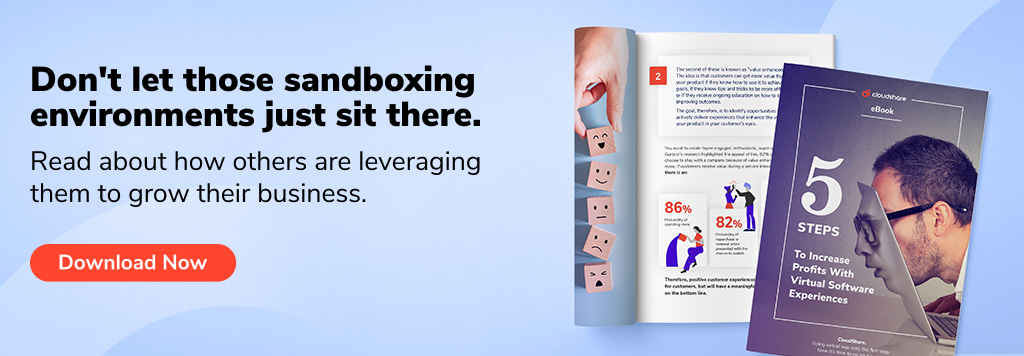Glossary
Google Cloud Test Lab
There’s a lot on a developer’s plate when it comes to creating Android applications. While your current prototype might work well on a certain device, how do you ensure that it’s just as useful on another? Does your program scale well with a different screen size, resolution, or specifications?
Google now allows developers to experiment with various Android testing environments through their own first-party offering on the Play Store developer console. Known as Cloud Test Labs, this automated testing procedure puts your app through the top 20 Android devices available, with additional testing available at a price.
Addressing Fragmentation in Android Development
A challenge unique to Android app development is accommodating the myriad of devices running under multiple software versions. According to market share data from Statistia, 60% of Android devices run an operating system that’s at least two years old.
That’s not even the most significant problem, as Android devices come from multiple manufacturers and come in many models, all with different system specifications. To help developers ensure that their apps run well on any device, Google offers its test lab service.
For example, if your app has issues running on devices with low RAM, Google cloud hands-on labs will report any resulting crashes to you through logs and runtime footage. It’s a useful tool for testing app performance, looking for bugs, and tuning features on multiple devices.
How to Use the Virtual Test Lab
The fastest way to take advantage of this Google virtual lab is to use the “Robo test” feature. Just upload your APK file; select from a number of devices, APIs, and orientations; and generate the results.
You can generally expect the device selection to include major smartphone and tablet manufacturers like Samsung, HTC, ASUS, LG, and Motorola. API levels come in multiple versions of Android as well.
The other option is Instrumentation tests, custom tests that the developer writes in Robotium or Espresso. The tool will report which tests fail and pass, as well as provide logs and footage of the execution. You can even see your UI elements in action through the Activity map, which shows what taps lead to which screens.
How Cloud Test Labs Help Your Sales Team
You might not think of Cloud Test Labs as Google cloud sales training, but having the ability to test your software on multiple platforms helps you build a more polished product. Through better quality assurance and bug testing, the tool can help your sales team market your app more effectively.
That’s why it’s worth investing in Google cloud training so that your employees understand how to capitalize on this feature’s functionality. Ensure that your teams can use virtual testing environments to improve on app features and functionalities.
Using Cloud Technology Throughout Your Organization
Consider expanding on your cloud environment initiative by adopting virtual cloud labs throughout your business. Whether you need testing grounds for new software products or need remote training for staff working from home, Google’s Test Labs is just one example of how cloud environments can be integral to the success of a business.
Many service vendors offer Environments-as-a-Service (EaaS) or cloud labs “as a service,” much like Google. In this setup, the vendor company hosts all the necessary hardware and software, effectively outsourcing the server maintenance and upgrades so that your business can focus on getting value out of the cloud.