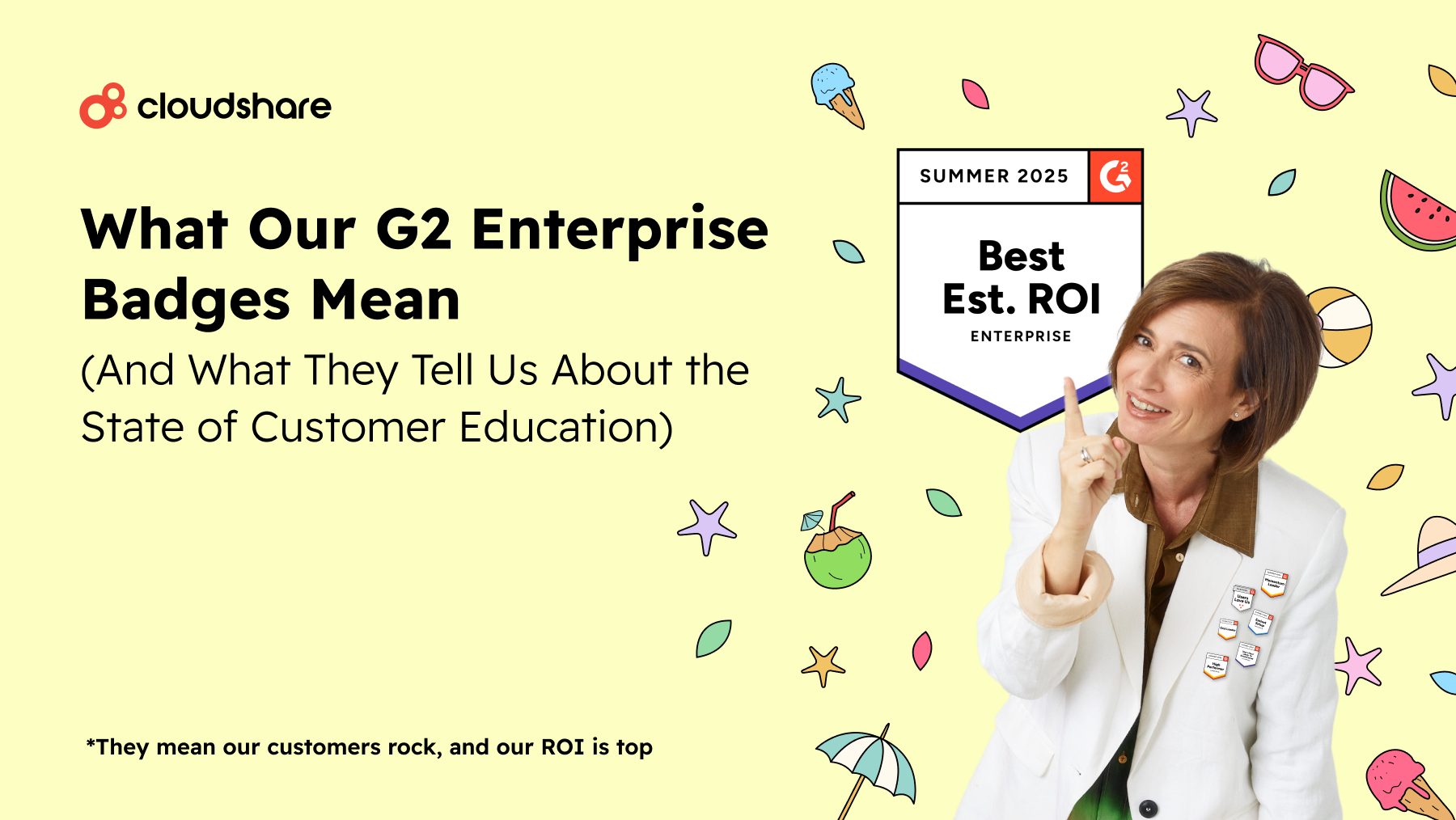Glossary
Software Sandbox
What is a Software Sandbox?
A sandbox is a software-based simulation of a real-life production environment. Sandboxes typically operate in isolation from other infrastructure. This allows users to freely experiment, as nothing they do in the sandbox will have any effect on other systems, applications, or data.
How is a Sandbox Used?
The majority of use cases for a software sandbox are in software development. Development teams most frequently use a sandbox for software testing. Testing can take a few different forms, including:
- Prototyping new features.
- Performing quality assurance to identify issues with a pending software update.
- Experimenting with different settings and configurations to determine how they’ll impact a system.
- Determining how to replicate and eliminate user-reported bugs.
- Identifying and remediating security vulnerabilities.
- Supporting collaboration between multiple teams and stakeholders.
Sandboxes may also be used for training and onboarding purposes. Participants are given a convincing simulation of a company’s software, allowing them to explore its different features and functions at their leisure. This may or may not be accompanied by a guided walkthrough that directs users to certain key features.
A software sandbox is a valuable tool for proof of concept demonstrations and sales demos, as well. Instead of providing prospects with a generic video or slide deck, your sales team can produce a simulation tailored to their use case and pain points.
Finally, a business can use a software sandbox for post-sales support, allowing support teams to replicate a customer’s environment while helping them.
What are the Benefits of a Sandbox?
Using a software sandbox as part of your development process allows your team to test software updates before pushing them to production, reducing the risk that a faulty update might disrupt your environment. A sandbox also streamlines your software development process. Instead of having to create and configure physical infrastructure for testing, you can simulate your environment with a virtual machine.
This helps make your development team both more efficient and more productive. More importantly, there’s a good chance your developers will be more satisfied with their job, meaning there’s a higher chance they’ll put in their best effort.
Beyond software development, a sandbox can be used for market research and testing the reception of potential feature updates and additions to your software. A simulated version of the software can be pushed out to select customers and prospects and their usage of the simulation fully monitored. This not only allows you to gather direct feedback from your audience, but also usage data which may help you identify usability bottlenecks and other issues.
For sales and customer success teams, sandboxes are a powerful tool for both customer and employee education. Prospects and customers can experience your software within their own ecosystem, increasing both engagement and knowledge retention during sales and onboarding. Employees, meanwhile, can develop practical skills alongside basic product knowledge.
What’s the Difference Between a Sandbox and a Developer Environment?
The main difference between sandboxes and developer environments is that sandbox environments tend to provide users with a bit more freedom. As we’ve already mentioned, they’re self-contained systems that can be used for any number of use cases, including training, cybersecurity, and bug testing.
As the name suggests, a developer environment is a specific type of sandbox used in software development. It typically simulates features designed to simplify and streamline the development process. While some developer environments may support testing or trial deployments, most do not.
If it helps, you can think of a sandbox as a testing laboratory and a developer environment as the laboratory’s supplier or suppliers.