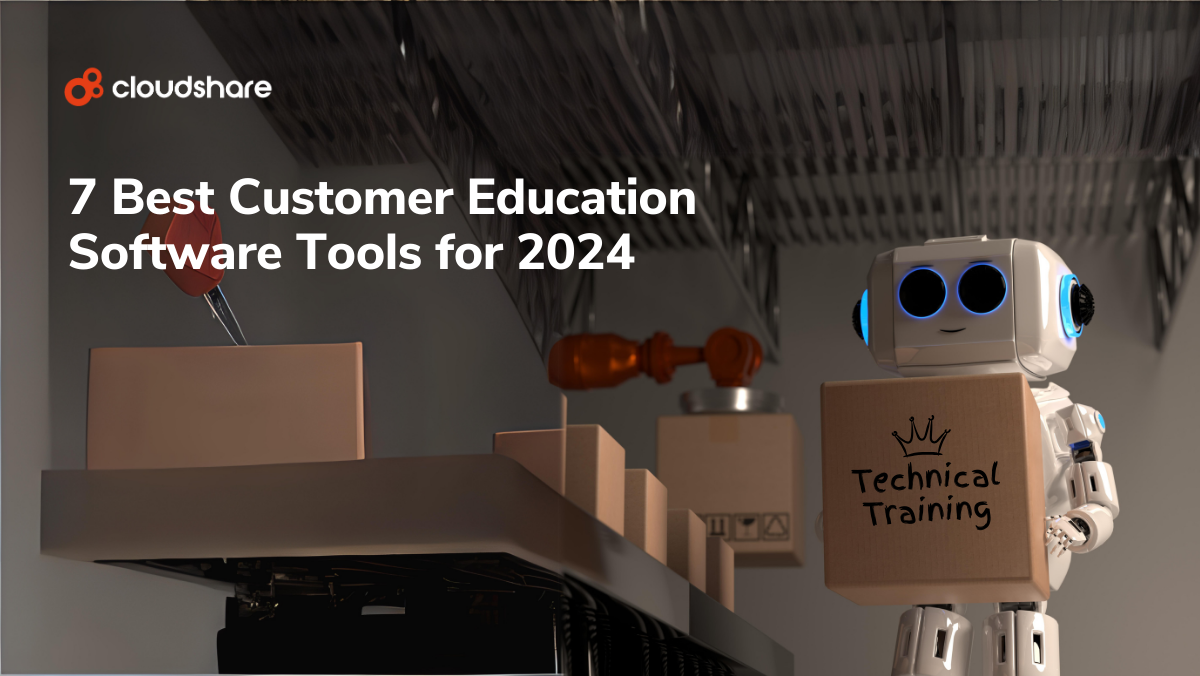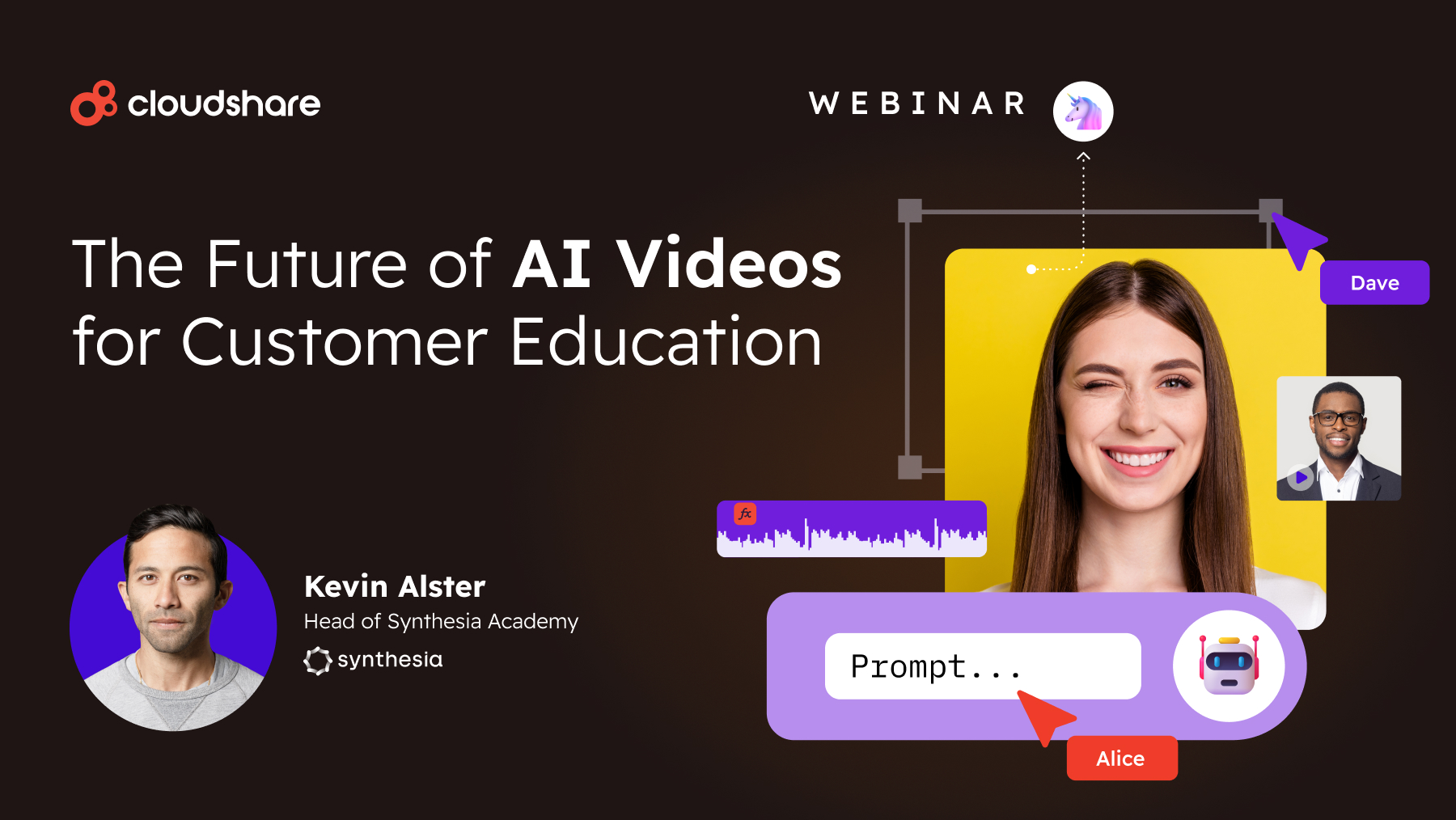Glossary
Virtual Classroom Software
Now that long-distance learning is in high demand, especially from working professionals, businesses, and—institutions everywhere are turning to online virtual classrooms. Imagine if you could attend all your class meetings from the comfort of a coffee shop or your own living room. You could get certified without having to change your schedule significantly or visit a physical classroom.
Online virtual classroom software enables us to interact with instructors and class material from any device with an Internet connection. And as cloud tools become more robust and widespread, more businesses and universities turn to them, changing how we approach education.
What Is a Virtual Classroom Environment?
Virtual classrooms are online spaces that serve the same function as physical classrooms. Despite being physically separated, participants and instructors can still enjoy real-time interactions, ask questions, and discuss the material together.
Instructors may choose to provide pre-recorded materials like videos and PowerPoints while still offering interactive quizzes, video conferencing, chat messaging, and even breakout groups for participants to work together. Users have the option of accessing the material later, even outside of class time.
Virtual classrooms may be fully online or could come in a rotation setup, where in-person meetings supplement online content.
Benefits of the Virtual Classroom
So why do so many businesses and institutions choose virtual online training more than ever? Some of the advantages of the approach over traditional brick-and-mortar education include:
- Scalability. Since there aren’t any restrictions on travel or lecture hall size, online classrooms can be scaled to as many participants and as many locations as necessary. This increased accessibility will help raise participation rates.
- Interactivity. Just because it’s online doesn’t mean you don’t get some of the same benefits of face-to-face instruction. Users can still communicate via chat rooms or video conferencing and get feedback on their progress with analytical reports and quiz results.
- Security. Secure file-sharing of handouts and class resources is a feature of many online classroom platforms. This end-to-end encryption ensures that only authorized users access the material, a feature many businesses will need.
Virtual classroom training makes sense for professionals who need to keep up with new developments without cutting too deeply into the work schedule.
Best Practices
If you’ve decided to adopt virtual IT labs, here are some tips to get you started on the right foot.
Remember to include as many interactive elements in your class as possible. Keeping participant engagement up may be a challenge at first as users slowly become acquainted with online learning. In addition to PowerPoints, try to use breakout groups, group projects, or interactive quizzes to encourage discussion.
On that same note, encourage users to participate in class if you’re using a lecture-based setup. Ask questions and expect answers in the chat or through voice communication. Don’t forget to welcome users to ask their own questions too.
Upload your lecture materials in a distributable format like PDF whenever you can. If your class uses library resources, include those as well. Having easy access to the content at any time is one of the biggest selling points of virtual learning, so take advantage of it.
If the class goes on for an extended period of time, add some short breaks every few minutes, which will help keep focus up.
You should also open virtual office hours so that users can ask questions and request assistance after class. Office hours are excellent for developing one-on-one interactions as well.
The online ascii art generator can convert text to multiline text boxes. Try it now.