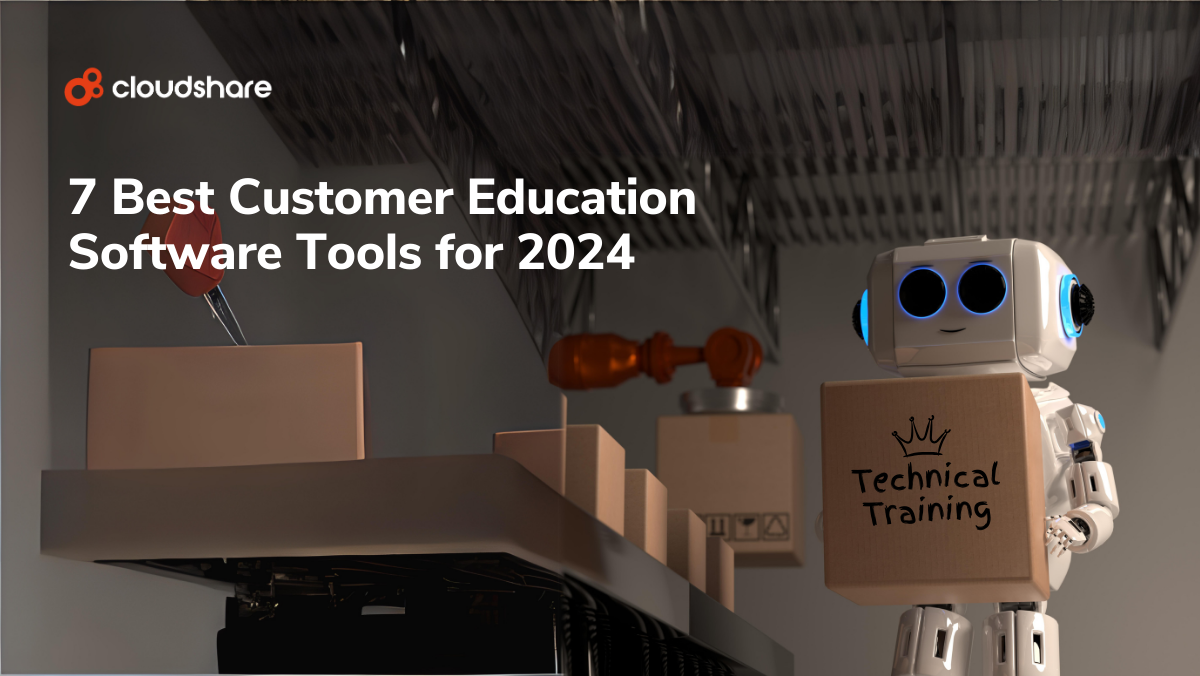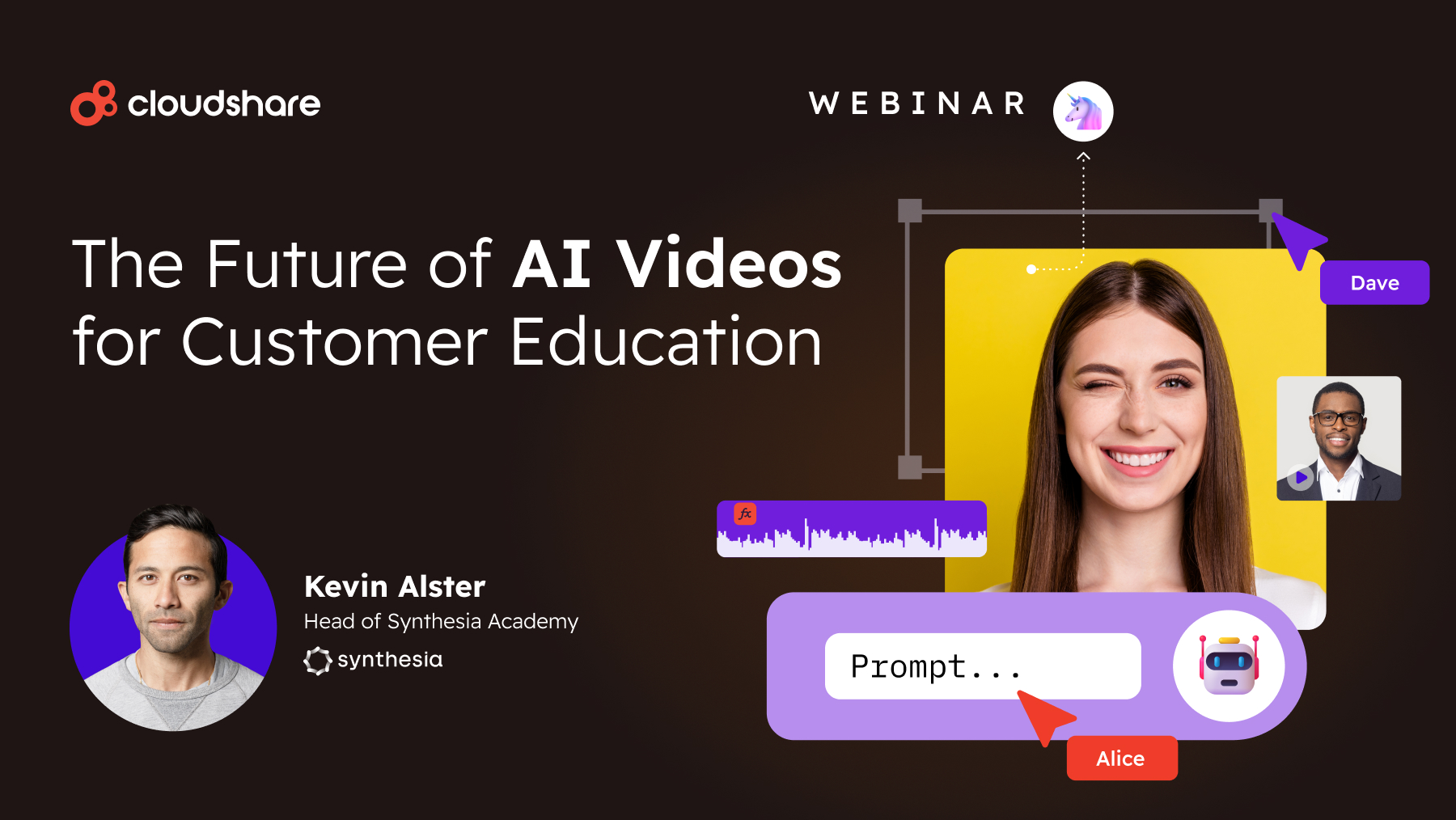Glossary
Virtual Desktop
Have you ever considered putting your entire desktop environment on a separate server that you access remotely? That is, you can access all your files, windows, toolbars, and other desktop elements from the cloud no matter where you are.
That’s the idea behind desktop virtualization. Knowing how it works and its benefits and drawbacks is something every IT professional should know.
What is a Virtual Workstation?
A virtual workstation is a desktop environment with a preconfigured operating system and set of programs that a user accesses over the network remotely through a physical client device known as an endpoint.
The endpoint device, which can be anything from a laptop to a thin client, usually runs some type of client software to access the virtual machine.
The result is a user experience that matches the look and feel of using the actual workstation. The user interacts with all the resources of the desktop, such as its storage and database access. Best of all, the workstation stays the same even when the user switches endpoint devices.
How do Virtual Desktops Work?
Most businesses that adopt cloud lab environment technology do so through a Desktops as a Service (DaaS) provider. A DaaS company hosts the virtual desktop infrastructure (VDI) and delivers a virtual machine to the users, typically enterprise professionals.
For individual users to access the remote server, a client business may choose to purchase thin clients, inexpensive terminals geared primarily for accessing virtual labs in the cloud. Alternatively, an IT department may choose to repurpose older PCs to use as endpoints, saving on the budget.
Because DaaS vendors tend to be flexible with their delivery methods, some users may choose to bring their own devices to access the VDI, including tablets and laptops.
The client pays a licensing fee for the vendor company’s service and technical support. Common vendors include Microsoft, HP, IBM, VMWare, and many others.
What are the Benefits of a Virtual Desktop?
There are many reasons why an IT virtual desktop is preferable to a traditional workstation for many organizations.
- Cost effectiveness. The service provider handles all the hardware upgrades, maintenance, and support. The clients won’t have to foot the bill directly.
- Improved convenience. There’s no need to carry around heavy-duty workstations when all your computing power is external. Virtual desktops allow companies to manage their equipment centrally.
- Flexibility. All your files and applications are available no matter where you are and no matter what device you’re using. That’s why virtual desktops are popular for seasonal or contract work. Traveling and work-from-home employees will also appreciate this benefit.
- Better data security. Because all workstation data is on the datacenter rather than on the endpoint clients, there’s no chance of information theft even if a user’s laptop is stolen.
Virtual workstations, however, do require Internet connections. Offline support is rarely available, but many vendors are starting to offer it. Virtual labs still greatly overtake traditional on-site workstations for many organizations though.
What are the Different Types of Virtual Desktops?
Virtual desktops can either be host-based or client-based:
- Host-based: one virtual machine is assigned to one user, allowing for private desktop personalization.
- Client-based: an operating system runs locally on the endpoint device, removing the need for a constant network connection.
A common setup for online workstation deployment in business is the virtual desktop infrastructure (VDI). Here, a virtual machine monitor (VMM) creates and runs virtual machines, which themselves run the desktops for the client business’s users.
How can you Run Virtual Desktop Environments?
There are a number of ways to create and run simple virtual sandbox environments for free such as Oracle Virtualbox or QEMU and there are paid options for more complex networking such as VMware and Parallels Desktop. To replicate much more complex enterprise network and application environments in order to deliver customer virtual training or spin up sales demo or proof-of-concept environments, CloudShare is the solution for you. To learn more, click here to request a demo.