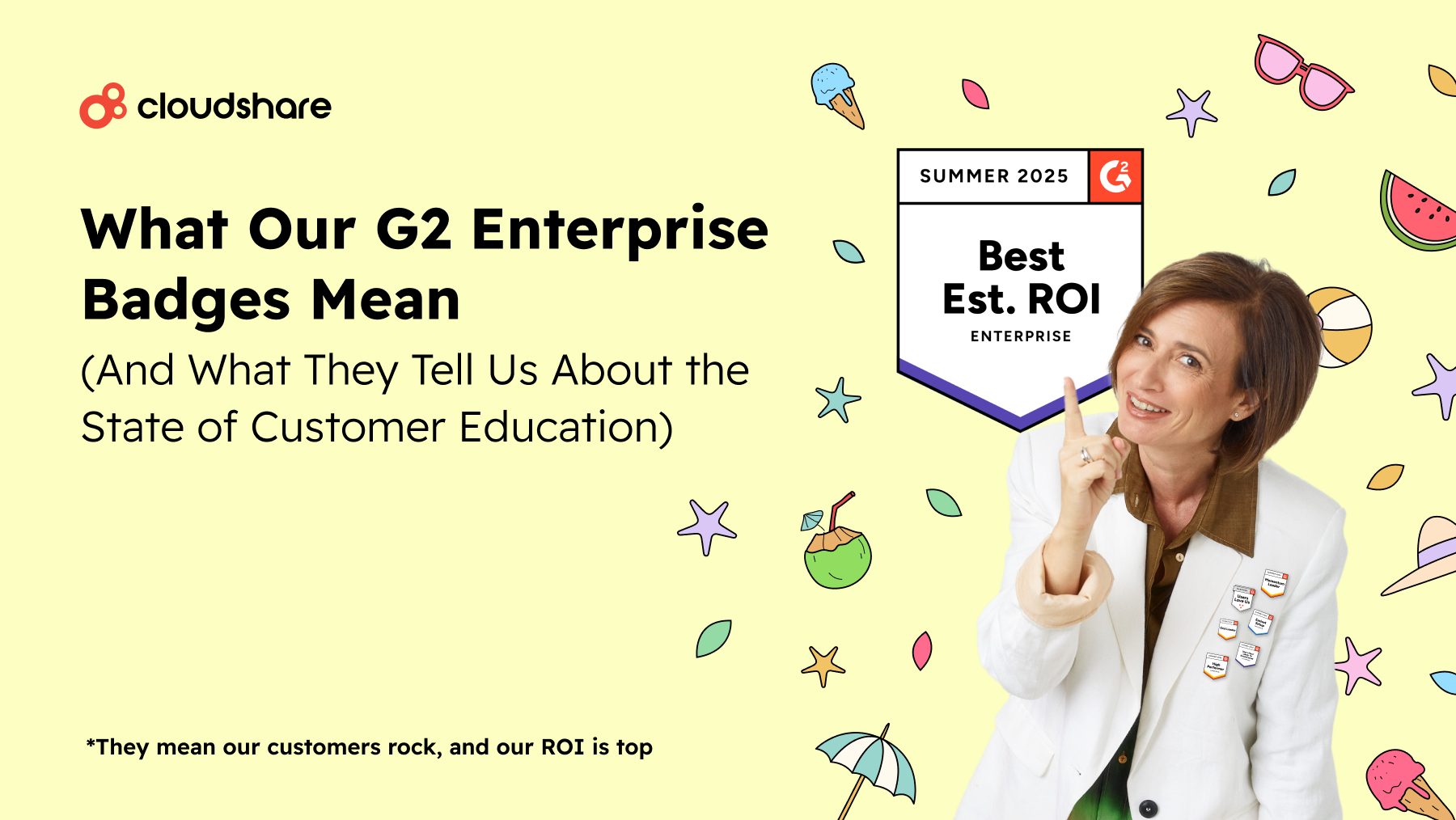Glossary
Virtual Simulation Lab
Virtual lab simulations play an important role in both employee training and customer education. They allow participants to interact directly with a course’s subject matter in an immersive virtual environment. In doing so, they help develop both foundational knowledge and practical skills.
Simulations are often conflated with virtual labs, and vice versa. However, they aren’t quite the same thing. To understand the difference, it’s important to first understand how virtual simulations work.
What Are Virtual Simulations?
To put it simply, a virtual simulation is a containerized duplicate of a real-world environment or scenario. They’re most commonly used for training. Let’s say you’re the head of a security operations center and are onboarding a new team member.
You might run them through the following virtual simulations:
- Basic usage and best practices for your organization’s security tools
- Remediating a ransomware attack
- Detecting and mitigating an intrusion attempt
- Assessing a vulnerability and generating a report
Many of the scenarios above would be difficult or impossible to run in a typical IT lab. But because a simulation provides a completely isolated virtual environment, you don’t need to worry about them impacting real-world infrastructure. Better yet, they can be spun up and shut down with ease.
Training aside, simulations can also be used for sales and marketing purposes such as:
- Demonstrating how your software can address a specific pain point
- Providing walkthroughs for basic troubleshooting
- Creating focused demos that highlight specific features or functionalities
How Do Virtual Simulations Differ from Virtual Training Labs?
The main difference between a lab simulation and a virtual lab is in scope. Virtual simulations tend to take more of a sandbox approach, being a direct copy of a production environment with very few limitations — though they’re usually still containerized. Virtual training labs encourage freeform learning and experimentation, making them well-suited to self-paced training.
Imagine that you’re trying to make the case that your analytics software can help a prospective client. You could use a virtual lab to simulate their production environment, then install your software into that simulation. The prospect can then freely explore the integration and experience its value for themselves.
What’s more, you’ll be able to collect valuable data on how they interact with your solution — potentially giving you a window into potential usability bottlenecks.
Simulations, on the other hand, tend to be more focused. They deal with specific features, functions, or situations. As a result, they tend to fit better with a more structured approach to learning.
Let’s return to the virtual training lab scenario for a moment. The prospect was impressed enough with your hands-on demo that they’ve purchased your software. But they want to know how they can onboard their employees onto the platform. For that, you can provide them with a series of tailored simulations built around different features and use cases.In next to no time, you’ve helped them create a clear, focused and impactful training program.
Bear in mind, however, that virtual labs and virtual simulations aren’t mutually exclusive. On the contrary, they can actually work very well together. In fact, most modern virtual labs are also capable of running simulations.