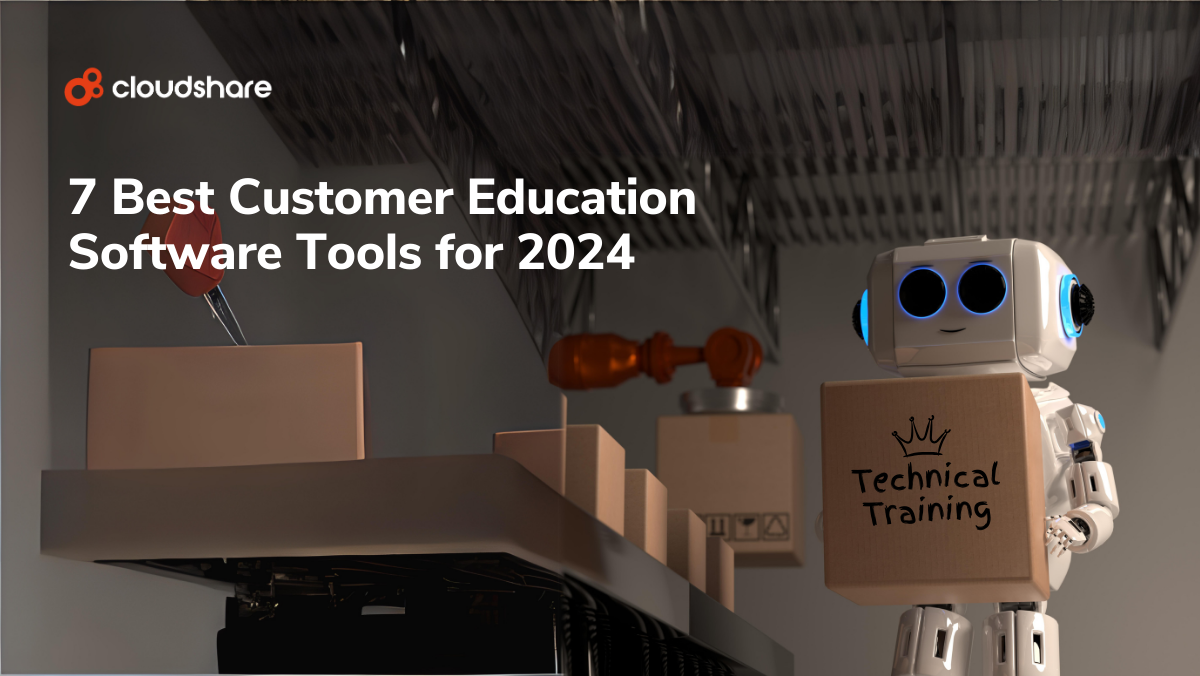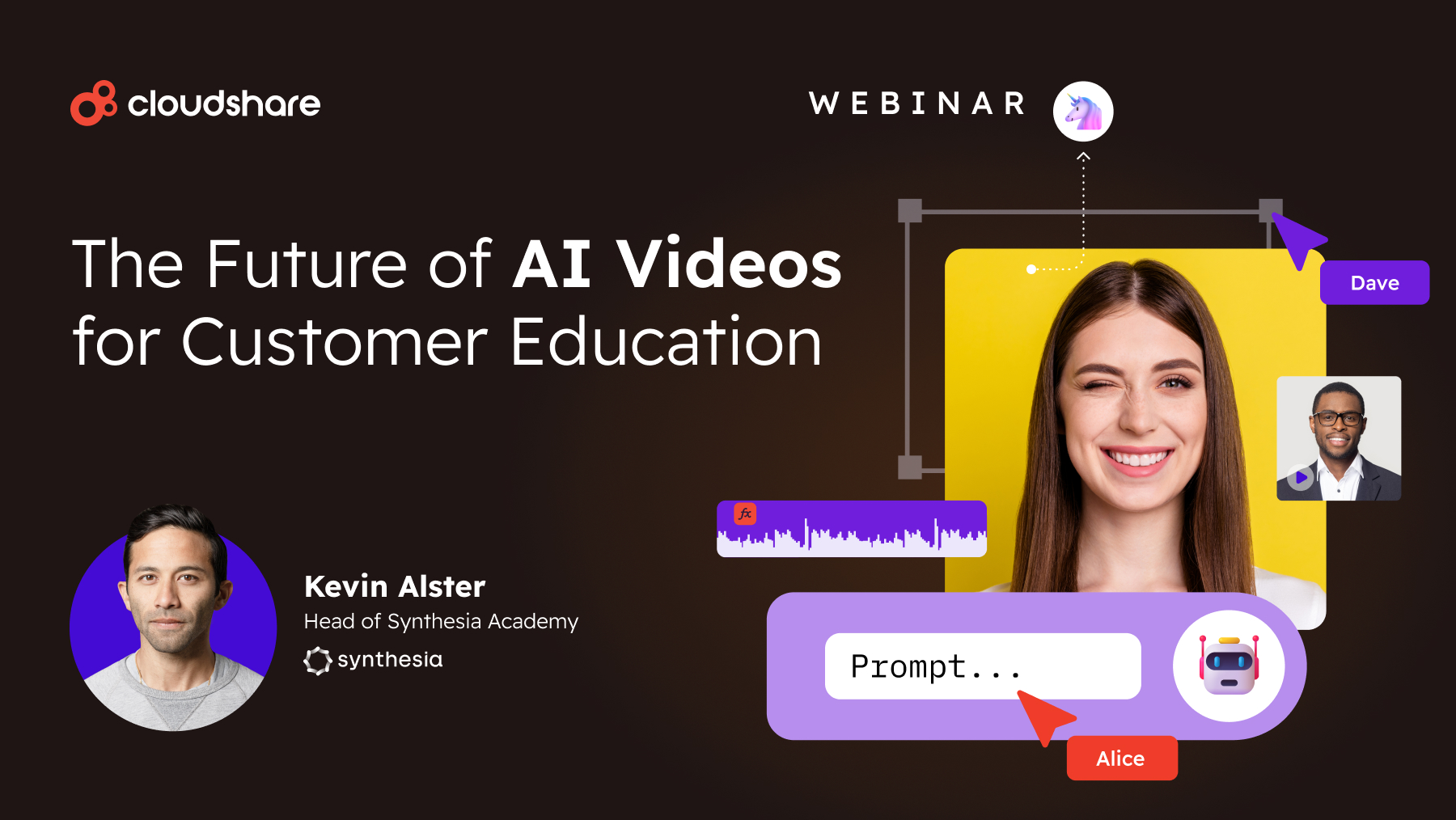Glossary
Hands-on Training
What is hands-on training?
Hands-on training refers to software training that involves a practical element, where the user is able to learn how to use the software by trying out for themselves in a controlled environment. This is more interactive and immersive, as well as being more helpful for trainees than video and screenshare training methods. It’s also great for customer education because it lets customers trial the software in real-world scenarios and get a better idea of how it works.
Why hands-on training is important
Hands-on training gives the trainee the chance to actually use the software and learn by doing rather than by passively taking information on board through a webinar. It allows users to experience the interface firsthand and better understand how it works or how it can help them achieve their business goals. This way of learning about a system can even be more effective and lead to greater knowledge retention, especially for cloud training.
Hands-on training vs classroom training
For some time, classroom sessions (either in person or via webinars) have been the most efficient way to teach people how to use software. Classroom sessions usually consist of an expert, or someone who is experienced with the product, providing an informative walkthrough on how the software works, and perhaps taking questions at the end. Virtual classrooms where these sessions take place online were becoming more and more popular before virtual instructor-led training became essential during the pandemic.
This shows everyone how to use the system, and irons out any issues that people might have. However, what isn’t accounted for is unforeseen issues – issues that present themselves after a couple of days, or even after a couple of hours, and certainly wouldn’t in a staged webinar walk-through or sales demo. It also eschews giving users the freedom to learn by playing around with different scenarios that are unique to their requirements.
Hands-on training in a controlled virtual environment allows a greater level of exploration and experimentation, without the fear of ruining your software. It allows the instructor to give instructions, then have learners carry out the instructions themselves in real-time. This helps to accelerate and enhance the learning process.
The effectiveness of hands-on training for customer education
- Show off your features
There’s no better way to show off the hard work your dev team has been putting in than to actually have customers use your product’s features for themselves. Hands-on training helps to solidify and showcase the true value of your software to your customers, not just as users but as ambassadors for your product.
- Starting early
This technology allows, not just for your training, but also for hands-on sales demos to be done in controlled virtual environments. By starting the training process at the pre-sales stage, customers already have some idea of how the product works before they sign up for real – thus accelerating your customer success and retention process.
- A safe space
Within the confines of a virtual hands-on training environment, the user’s actions can’t affect anything in the real world. This makes it the perfect place to try out some crazy scenarios to see what your software can do. As it’s all safely contained, all you need to do is reset it once the session is done.